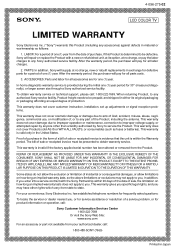Sony KLV-S15G10 - 15" Lcd Wega Flat Panel Television Support and Manuals
Get Help and Manuals for this Sony item

View All Support Options Below
Free Sony KLV-S15G10 manuals!
Problems with Sony KLV-S15G10?
Ask a Question
Free Sony KLV-S15G10 manuals!
Problems with Sony KLV-S15G10?
Ask a Question
Most Recent Sony KLV-S15G10 Questions
How Do I Access The Menu Without A Remote On Sony Klv-s20g10
I do not have a remote but i need to access the menu to the tv. Is there any way of doing this
I do not have a remote but i need to access the menu to the tv. Is there any way of doing this
(Posted by Anonymous-142669 9 years ago)
What Wall Mount Can I Use For A Sony Model Klv-s15g10?
(Posted by pfarinha 11 years ago)
Where Can I Purchase A Brand New 15'' Flat Screen Sony Klv S15g10 Lcd Hdtv ?
(Posted by yvanmaillette 12 years ago)
Popular Sony KLV-S15G10 Manual Pages
Sony KLV-S15G10 Reviews
We have not received any reviews for Sony yet.