Sony KLV-S26A10W - Lcd Wega™ Flat Panel Television Support and Manuals
Get Help and Manuals for this Sony item
This item is in your list!

View All Support Options Below
Free Sony KLV-S26A10W manuals!
Problems with Sony KLV-S26A10W?
Ask a Question
Free Sony KLV-S26A10W manuals!
Problems with Sony KLV-S26A10W?
Ask a Question
Popular Sony KLV-S26A10W Manual Pages
Operating Instructions - Page 3


... if not installed and used in accordance with the instructions, may cause instability and possibly result in this manual could void ...KLV-S19A10
KLV-S23A10
KLV-S26A10
KLV-S32A10
SONY WALL-MOUNT BRACKET MODEL NO. CAUTION
To prevent electric shock, do not expose the screen to safety during the installation.
(Continued)
3 Sony Customer Information Services Center 1-800-222-7669 or http://www.sony...
Operating Instructions - Page 4
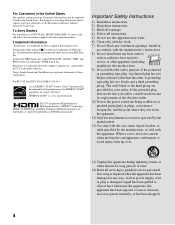
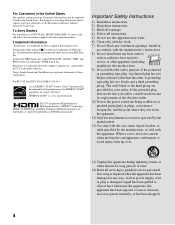
... time.
14) Refer all instructions. 5) Do not use this apparatus near any heat sources
such as power-supply cord or plug is used, use attachments/accessories specified by the manufacturer. 12) Use only with those optional products. For KLV-S23A10/KLV-S26A10/KLV-S32A10
As an ENERGY STAR® Partner, Sony Corporation has determined that produce heat...
Operating Instructions - Page 5
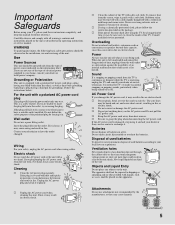
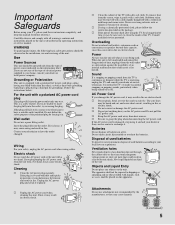
...operating instructions or service manual.
Cleaning
s Clean the AC power plug regularly. Unplug the AC power plug and clean it may result in the installation, ... unplug the TV and consult your dealer or Sony service center to insert the plug fully into the power... Stubborn stains may touch dangerous voltage points or short out parts that could result in fire or electric shock. Sound
If ...
Operating Instructions - Page 6
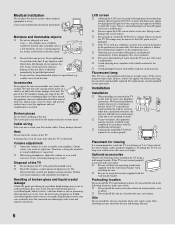
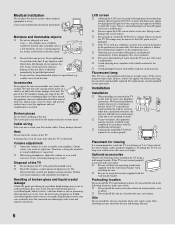
...part...of 3 to trouble your doctor.
...service personnel. If the TV is installed or removed from the unit. Dust absorbing oil may result.
any liquid or solid object does fall , causing serious injury to a child or an adult and serious damage to use plugged sets...s Carrying the model KLV-S32A10 requires two or ...the operating instructions
supplied with the installation instructions. The...
Operating Instructions - Page 8
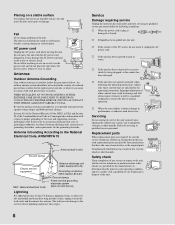
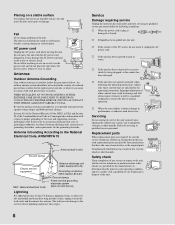
... in .
s If the surface of any service or repairs to the unit, ask the service technician to perform routine safety checks (as the original parts. Servicing
Do not attempt to service the unit yourself since opening the cabinet may damage the AC power cord and result in the operating instructions.
Replacement parts
When replacement parts are specified in fire or electric...
Operating Instructions - Page 9
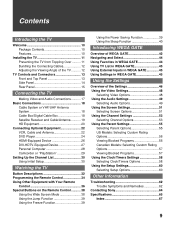
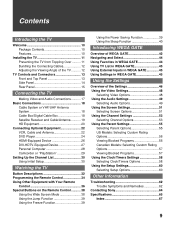
...55 US Models: Selecting Custom Rating Options 56 Viewing Blocked Programs 56 Canadian Models: Selecting Custom Rating Options 57 Viewing Blocked Programs 57 Using the Clock/Timers Settings 58 Selecting Clock/Timers Options 58 Using the Setup Settings 60 Selecting Setup Options 60
Other Information
Troubleshooting 62 Trouble Symptoms and Remedies 62
Contacting Sony 64 Specifications 65...
Operating Instructions - Page 10


... (KLV-S19A10 only), HD15-HD15 cable, Support belt, securing screw, wood screw, Operating Instructions, Quick Setup Guide, Leaflet (Installing the Wall-Mount Bracket, KLV-S19A10 only) and warranty card. This manual is...Welcome
Package Contents Features
10
Thank you for models KLV-S19A10, KLV-S23A10, KLV-S26A10 and KLV-S32A10. s CineMotion®: Provides an optimized display by automatically ...
Operating Instructions - Page 11
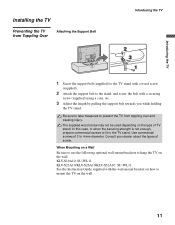
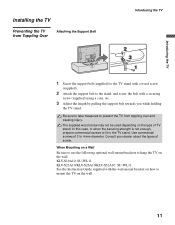
...4 mm diameter. KLV-S19A10: SU-WL11 KLV-S23A10/KLV-S26A10/KLV-S32A10: SU-WL31 See the Instruction Guide supplied with a securing
screw (supplied) using a coin, etc.
3 Adjust the length by pulling the support belt towards you ...wood screw
(supplied).
2 Attach the support belt to the stand, and screw the belt with the wall-mount bracket on the wall.
11 Installing the TV
Preventing the TV from ...
Operating Instructions - Page 30


... it later by pressing CH +. To perform Auto Program again, follow the above instructions. The Initial Setup screen appears when you turn on until you complete the scanning for the first time after selecting Cable Off from the settings.
By default, Auto Program is turned on your TV for the available channels.
30...
Operating Instructions - Page 47
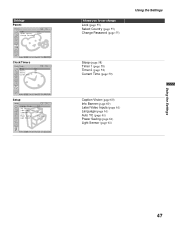
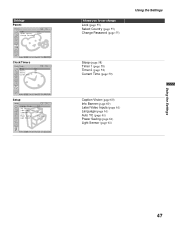
... Time
Select :
Set: Back: Exit: WEGA GATE
Setup
Setup
Caption Vision: Info Banner: Label Video Inputs Language: Auto YC: Power Saving: Light Sensor:
TV Off On
English
Standard On
Select :
Set: Back: Exit: WEGA GATE
Allows you to set/change
Lock (page 55) Select Country (page 55) Change Password (page 55)
Using the Settings
Sleep (page 58...
Operating Instructions - Page 62


...; Check antenna/cable connections. ❑ Set Cable to Off in the Channel settings (page 53). ❑ Perform Auto Program to add receivable channels that are not presently in
the TV's memory (page 53). ❑ Check your desired input from some video sources. Other Information
Troubleshooting
Trouble Symptoms and Remedies
Problem
No picture (screen not lit...
Operating Instructions - Page 64
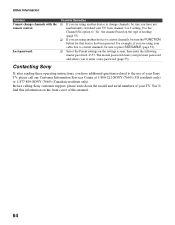
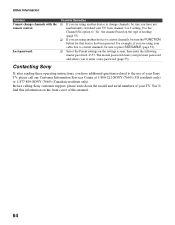
... these operating instructions, you to control channels, be sure to press SAT/CABLE (page 32).
❑ Select the Parent settings on the settings screen, then enter the following master password: 4357. Possible Remedies
❑ If you are using another device to enter a new password (page 55). Before calling Sony customer support, please write down the model and serial...
Operating Instructions - Page 67
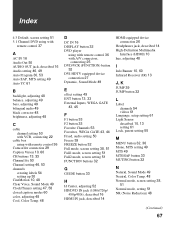
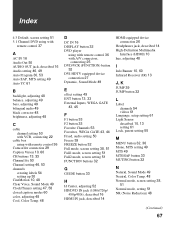
... Freeze 39 FREEZE button 32 Full mode, screen setting 38, 51 Full1 mode, screen setting 51 Full2 mode, screen setting 51 FUNCTION buttons 32
G
GUIDE button 33
H
H Center, adjusting 52 HD/DVD IN jack (1080i/720p/
480p/480i), described 16 HDMI IN jack, described 14
HDMI-equipped device connection 26
Headphones jack, described 14 High-Definition...
Operating Instructions - Page 68


...Overscan 52
P, Q
Parent setting 47, 55 parental control, described 10 Password 55 PC AUDIO IN ...problems, troubleshooting 62-64
Settings
Audio 46, 49 Channel 46, 53 Clock/Timers 47, 58 Parent 47, 55 Screen 46, 51 Setup 47, 60 Video 46, 48 Settings, WEGA GATE 43, 45
Setup setting... Sound
described 10 setting 49 Stereo, MTS setting 49
Support Belt 11
swivel 12
R
ratings, Parent setting 56-57 ratings,...
Product Specifications - Page 2


...-YA001) Table Top Stand Operating Instructions Quick Setup Guide Battery (Type AA, x2) AC Power Cord Support Belt Securing Screws Warranty Card (SEL,SOCAN) SEL On-line Registration Card
Optional Accessories Wall Bracket (SU-WL31)
Color: Silver UPC Code: 027242677234
Confidential Sony Information. This TV incorporates High-Definition Multimedia Interface (HDMI™ ) technology. Français...
Sony KLV-S26A10W Reviews
Do you have an experience with the Sony KLV-S26A10W that you would like to share?
Earn 750 points for your review!
We have not received any reviews for Sony yet.
Earn 750 points for your review!
