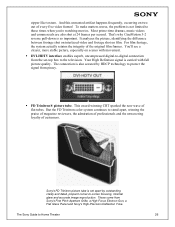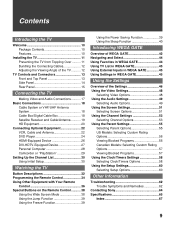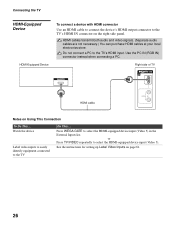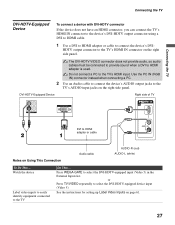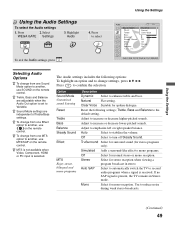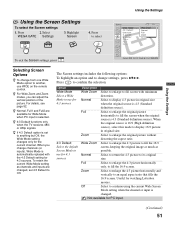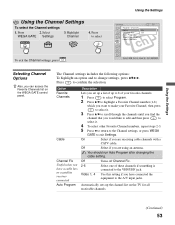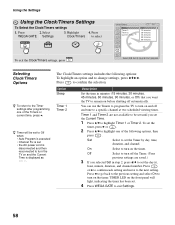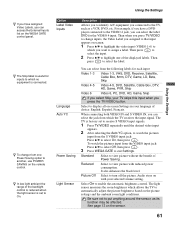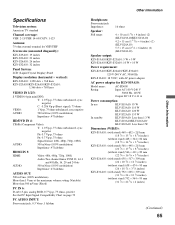Sony KLV-S32A10 Support Question
Find answers below for this question about Sony KLV-S32A10 - Lcd Wega™ Flat Panel Television.Need a Sony KLV-S32A10 manual? We have 8 online manuals for this item!
Question posted by lhingram on February 2nd, 2021
How Do I Change My Settings To Hdmi?
I have purchased a Roku Express and canceled cable. How do I change my Sony to HDMI setting in order to access the Roku.
Current Answers
Answer #1: Posted by waelsaidani1 on February 14th, 2021 3:23 AM
Plese refer to pages 26 and 27 of the operating insructions here: https://www.sony.com/electronics/support/res/manuals/W000/W0005957M.pdf
Related Sony KLV-S32A10 Manual Pages
Similar Questions
How To Reset Overscan
ever since we tried changing the overscan settings we cannot see the full display especially on news...
ever since we tried changing the overscan settings we cannot see the full display especially on news...
(Posted by nmcornett 7 years ago)
Screen Problems
Why is my tv screen showing black like mountens and the audio cuts Momentarly in as soon as I turn t...
Why is my tv screen showing black like mountens and the audio cuts Momentarly in as soon as I turn t...
(Posted by mc7grand 9 years ago)
32'' Sony Trinitron Wega Flat Screen Wont Turn On
(Posted by oeloenxadwilso 9 years ago)
Where Can I Purchase A Brand New 15'' Flat Screen Sony Klv S15g10 Lcd Hdtv ?
(Posted by yvanmaillette 12 years ago)