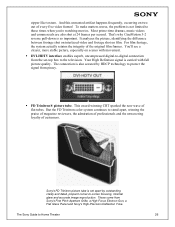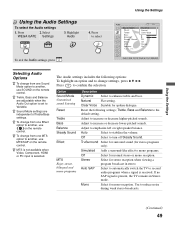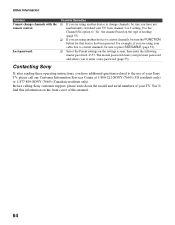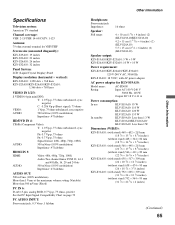Sony KLV-S32A10 Support Question
Find answers below for this question about Sony KLV-S32A10 - Lcd Wega™ Flat Panel Television.Need a Sony KLV-S32A10 manual? We have 8 online manuals for this item!
Question posted by mannyocho6 on June 30th, 2021
New Tv
Current Answers
Answer #1: Posted by INIMITABLE on July 1st, 2021 3:37 PM
I hope this is helpful? PLEASE "ACCEPT" and mark it "HELPFUL" to complement my little effort. Hope to bring you more detailed answers
-INIMITABLE
Answer #2: Posted by SonuKumar on July 4th, 2021 3:14 AM
or
How can I use my Sony TV without the remote control?
All Sony TVs have a Power button allowing you to operate your TV, regardless of whether a remote control is available or not.
Where is the Power button on my Sony TV?
The location of the Power button depends on your TV model, country or region. Visit the following articles to find out the location of your TV's Power button:
Power button location on BRAVIA TV models (2018-2020)
Power button location on BRAVIA TV models (2014-2017)
Some functions, such as power ON / OFF, volume adjustment, or input selection, can be performed using the buttons directly on the TV. The HOME and arrow buttons are not on the TV body. The number of buttons on your TV may vary depending on the model.
For model-specific information, refer to the manual of your TV. Manuals are posted on your model's support page.
How to operate a Sony TV with three buttons
Most Sony TVs have three buttons on them: (Power button) / [+] (Plus button) / [-] (Minus button).
Example model: KDL-50WG663.
When the TV is OFF, single press the Power button to power ON.
When the TV is ON, long press the Power button to power OFF.
Press the Power button repeatedly to change the function, then press [+] (Plus button) or [-] (Minus button) to:
Adjust the volume.
Select the channel.
Select the input source of TV.
How to operate a Sony TV with only one button
Some Sony TVs, (e.g. XH95, XH90 and XH80 models), have only one button on the TV. Here's how to use one button to operate such TVs:
When the TV is OFF, single press the Power button to power ON.
To show the operation User Interface (UI) when the TV is ON, single press the Power button.
To move to the next item (toggle) when the UI is displayed, single press the Power button.
To select a highlighted item when the UI is displayed, long press the Power button.
To turn the TV OFF, long press the power button until the TV turns OFF.
How do I program my Sony Bravia remote?
Setup IR control
Turn on your TV and make sure that the set-top box is connected and it is on.
On your TV remote control, press the HOME button.
Select Settings.
Under the Watching TV category, select External inputs.
Select Cable/Satellite box setup.
Select Cable/Satellite box control setup.
https://www.sony-mea.com/en/electronics/support/televisions-projectors-lcd-tvs/klv-s32a10
Please respond to my effort to provide you with the best possible solution by using the "Acceptable Solution" and/or the "Helpful" buttons when the answer has proven to be helpful.
Regards,
Sonu
Your search handyman for all e-support needs!!
Related Sony KLV-S32A10 Manual Pages
Similar Questions
what is the proper antenna to use on a sony bravia KLV-S32A10
When I turn the game on . it only stays on for a few seconds. what could be the problem? what are th...
I have the tv and the bottom stand, but do not have the connecting piece. Is there somewhere where I...