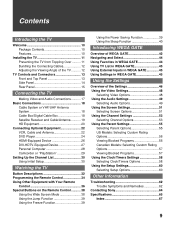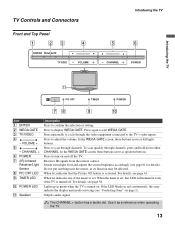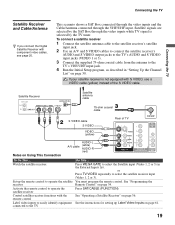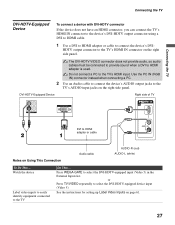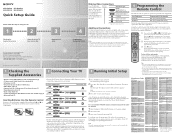Sony KLV-S32A10 Support Question
Find answers below for this question about Sony KLV-S32A10 - Lcd Wega™ Flat Panel Television.Need a Sony KLV-S32A10 manual? We have 8 online manuals for this item!
Question posted by ygonzalez35 on September 8th, 2014
From Where To What Part Of The Klvs32a10 Sony Tv Do I Connect The Coaxial Cable?
The person who posted this question about this Sony product did not include a detailed explanation. Please use the "Request More Information" button to the right if more details would help you to answer this question.
Current Answers
Related Sony KLV-S32A10 Manual Pages
Similar Questions
Problem Picking Up Tv Channels.
what is the proper antenna to use on a sony bravia KLV-S32A10
what is the proper antenna to use on a sony bravia KLV-S32A10
(Posted by tattoolorenzo 5 years ago)
Sony Tv Connection To Tv
how how do I connect my Sony TV to my Comouter
how how do I connect my Sony TV to my Comouter
(Posted by davidimel 11 years ago)
How Do I Find The Piece That Connects The Tv To The Bottom Stand?
I have the tv and the bottom stand, but do not have the connecting piece. Is there somewhere where I...
I have the tv and the bottom stand, but do not have the connecting piece. Is there somewhere where I...
(Posted by paulmass47 12 years ago)
Conecting To Pc To Tv With Hdmi Cable
If my computer has an HDMI output, can I connect it to the TV at HDMI-2? Will it be necessary to set...
If my computer has an HDMI output, can I connect it to the TV at HDMI-2? Will it be necessary to set...
(Posted by rrmpitts 12 years ago)