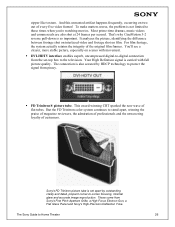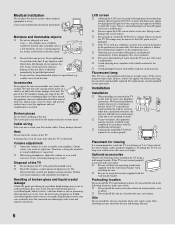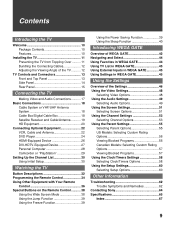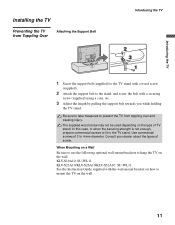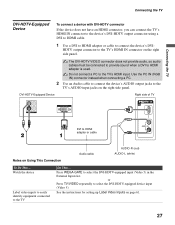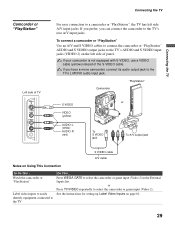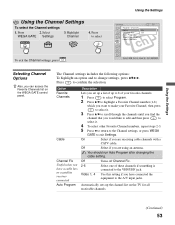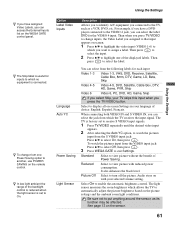Sony KLV-S32A10 Support Question
Find answers below for this question about Sony KLV-S32A10 - Lcd Wega™ Flat Panel Television.Need a Sony KLV-S32A10 manual? We have 8 online manuals for this item!
Question posted by paulmass47 on December 23rd, 2011
How Do I Find The Piece That Connects The Tv To The Bottom Stand?
I have the tv and the bottom stand, but do not have the connecting piece. Is there somewhere where I can just buy that piece? Thanks.
Current Answers
Related Sony KLV-S32A10 Manual Pages
Similar Questions
Please Advise Where I Can Buy A Stand For My Sony Bravia.. We Want To Get A
We want to get a new 'atmosphere ' to our living room ! Model KLV-S32A10ETony
We want to get a new 'atmosphere ' to our living room ! Model KLV-S32A10ETony
(Posted by etgallag 7 years ago)
From Where To What Part Of The Klvs32a10 Sony Tv Do I Connect The Coaxial Cable?
(Posted by ygonzalez35 9 years ago)
My Sony Wega Flat Screen Wont On And Is Blinking Stand By
(Posted by ericDa 9 years ago)
Where Can I Purchase A Brand New 15'' Flat Screen Sony Klv S15g10 Lcd Hdtv ?
(Posted by yvanmaillette 12 years ago)