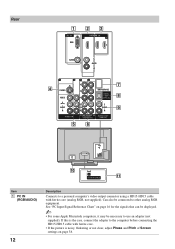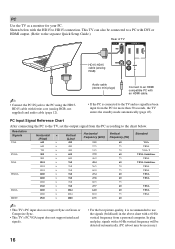Sony KDL-46W3000 Support Question
Find answers below for this question about Sony KDL-46W3000 - 46" LCD TV.Need a Sony KDL-46W3000 manual? We have 1 online manual for this item!
Question posted by rrmpitts on October 23rd, 2011
Conecting To Pc To Tv With Hdmi Cable
Current Answers
Answer #1: Posted by antiroach on October 23rd, 2011 11:11 AM
A bit of a suggestion/FYI...once connected, the PC may still not show up on your TV. I've had to restart my PC (while connected to the TV) so that the TV will pick up the newly connected device. If you still have issues, there a number of articles on the web to help.
Nerds need love too...
Related Sony KDL-46W3000 Manual Pages
Similar Questions
I have need for a stand for Sony TV kdl46w3000. stand part # A1257998A
I have just bought kdl-46hx750 from asia but the sticker on the back and all the manuals have lcd ra...
Is the KDL-46W3000 part of any recall? If not, we are have the same scrambled screen problems as nu...