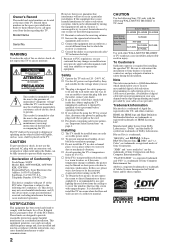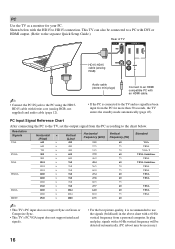Sony KDL-46W3000 Support Question
Find answers below for this question about Sony KDL-46W3000 - 46" LCD TV.Need a Sony KDL-46W3000 manual? We have 1 online manual for this item!
Question posted by tvmei on September 3rd, 2014
I Need A Stand
I have need for a stand for Sony TV kdl46w3000. stand part # A1257998A
Current Answers
Related Sony KDL-46W3000 Manual Pages
Similar Questions
I Have A 12 Inch High Blackout Across The Width Of The Tv Is It Done.
(Posted by msnorth 10 years ago)
Sony Kdl-46w3000: Recalled? Major Problems.
Is the KDL-46W3000 part of any recall? If not, we are have the same scrambled screen problems as nu...
Is the KDL-46W3000 part of any recall? If not, we are have the same scrambled screen problems as nu...
(Posted by InTouchRF 12 years ago)
Conecting To Pc To Tv With Hdmi Cable
If my computer has an HDMI output, can I connect it to the TV at HDMI-2? Will it be necessary to set...
If my computer has an HDMI output, can I connect it to the TV at HDMI-2? Will it be necessary to set...
(Posted by rrmpitts 12 years ago)
My Sony Lcd Tv Won't Turn On And The Stand By Light Flashes 14 Times.
My Sony LCD TV won't turn on and the stand by light flashes 14 times pauses then repeats. If I unplu...
My Sony LCD TV won't turn on and the stand by light flashes 14 times pauses then repeats. If I unplu...
(Posted by ShawnGlass 12 years ago)