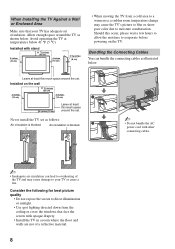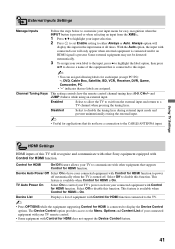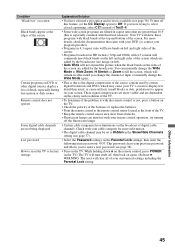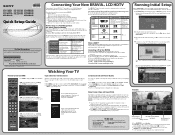Sony KDL-52W4100 Support Question
Find answers below for this question about Sony KDL-52W4100 - 52" LCD TV.Need a Sony KDL-52W4100 manual? We have 2 online manuals for this item!
Question posted by ShawnGlass on October 1st, 2011
My Sony Lcd Tv Won't Turn On And The Stand By Light Flashes 14 Times.
My Sony LCD TV won't turn on and the stand by light flashes 14 times pauses then repeats. If I unplug it then plug it back in it comes on for a few seconds then shuts off.
Current Answers
Related Sony KDL-52W4100 Manual Pages
Similar Questions
Stanby Light Flashes 14 Times
What does it mean when a KDL-46XBR6 has a standby light that repeatedly flashes 14 times and the tv ...
What does it mean when a KDL-46XBR6 has a standby light that repeatedly flashes 14 times and the tv ...
(Posted by djwyborny 9 years ago)
My Sony Surround Sound Tv Won't Turn On Red Light Keeps Flashing
(Posted by anmlke 9 years ago)
Kdl42v4100 Tv Will Not Turn On And Standby Light Blinks 11 Times.
Have done a power reset and factory reset and still does not work. TV clicks like trying to turn on/...
Have done a power reset and factory reset and still does not work. TV clicks like trying to turn on/...
(Posted by kslettner 11 years ago)
My Sony Kdl-40w4100 Won't Turn On And The Stand By Light Flashes 7 Times Pauses
(Posted by felixvizcaya 12 years ago)