Sony KDL-40V4150 - 40" LCD TV Support and Manuals
Get Help and Manuals for this Sony item
This item is in your list!

View All Support Options Below
Free Sony KDL-40V4150 manuals!
Problems with Sony KDL-40V4150?
Ask a Question
Free Sony KDL-40V4150 manuals!
Problems with Sony KDL-40V4150?
Ask a Question
Popular Sony KDL-40V4150 Manual Pages
Operating Instructions - Page 1


3-297-694-16(1)
LCD Digital Color TV
Operating Instructions
KDL-32XBR6 KDL-40V4100 KDL-40W4100 KDL-37XBR6 KDL-42V4100 KDL-46W4100 KDL-40V4150 KDL-46V4100 KDL-52W4100
KDL-52V4100 KDL-46W4150
© 2008 Sony Corporation
Operating Instructions - Page 2


... a trademark of Apple Inc., registered in this TV. "PLAYSTATION" is a registered trademark and "PS3" is a trademark.
KDL-32XBR6
KDL-37XBR6
KDL-40V4150 KDL-40V4100 KDL-40W4100
KDL-42V4100
KDL-46V4100 KDL-46W4100 KDL-46W4150
KDL-52V4100 KDL-52W4100
Sony Wall-Mount Bracket Model No. WS-S10LS
Stand
Model No. Use with the instructions, may be liable for the accuracy or availability...
Operating Instructions - Page 3


... Background TV 25
Using BRAVIA Sync with Control for Wall-Mount Bracket 7 When Installing the TV Against a Wall or Enclosed Area 8 Bundling the Connecting Cables 8 Securing the TV 9
2. Installing the TV 6 Carrying the TV 6 Preparation for Table-Top Stand 6 Preparation for HDMI 25
How to a Full HD Experience: Set, Sound, Source, and Setup 4
Picture Quality and Aspect Ratio 4
TV Home...
Operating Instructions - Page 6


...
1. Preparation for a Wall-Mount Bracket • Installation against a wall or enclosed area • Bundling the connecting cables • Securing the TV
Carrying the TV
Be sure to follow these guidelines to place on a TV stand (except models: KDL-52V4100 and KDL-52W4100).
1 Remove the Table-Top Stand and screws from the bottom center.
~
• Do not put stress on the LCD panel or the...
Operating Instructions - Page 7


..., set
• Do not remove the Table-Top Stand of the TV (see
illustration in the next column).
For details on how to use the screws supplied with your TV should be mounted on the rear of the KDL-52V4100 and KDL-52W4100 for Wall-Mount Bracket
All models are ready to fall, etc.
8-12 mm
• Models KDL-32/37XBR6, KDL-40V4150, KDL-40/42/46V4100, KDL-40/46W4100...
Operating Instructions - Page 9


... on
furniture and TV sets. s Install the TV where it and the stand to the wall provides minimum protection against the TV toppling over . Recommended Measures to Secure the TV
Secure the Stand for the TV Make sure the TV stand can easily be pulled,
pushed, or knocked over . Anchor bolt
Screw
Screw hole on the Table-Top Stand
~
Contact Sony Customer Support to obtain the...
Operating Instructions - Page 11


... output jack to the TV's L (MONO) audio input jack. HDMI (High-Definition Multimedia Interface) provides an uncompressed, all-digital audio/video interface between the PC and R-AUDIO-L jack. For models with separate cords: Connect the supplied power cord to
AC IN and the nearest wall outlet.
* Manufactured under license from Dolby Laboratories. HDMI supports enhanced, or high...
Operating Instructions - Page 16


... complete. Select to continue.
Initial Setup
Step 6 of TV programming. This TV features an electronic program guide.
Initial Setup
Step 1 of charge. • Your TV acquires program listing information
while your TV is turned off. • Allow 24 hours (some areas may be accessed by the TV, you have selected in the Language setting is available from the broadcaster...
Operating Instructions - Page 25


... logo for connection. See page 41 for information on this TV communicates with the TV's remote control.
~
• The A/V receiver cannot be set up in the Quick Setup Guide provided with other Control for HDMI enabled equipment.
Exploring Fun Features
Background TV
Background TV displays images of current video on the XMB™ will
display the current channel or...
Operating Instructions - Page 27


... the task. Confirm your search option. Set auto guide to on to highlight Change default options time TV is airing now, press to narrow your system settings. The locked video option displays a single channel. Do This... The Guide appears each Highlight SETUP on the Service Bar then press v to have the Guide appear when the TV powers on and then press . Highlight...
Operating Instructions - Page 29
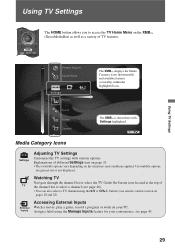
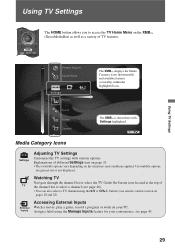
... Icons
Settings
Adjusting TV Settings
Customize the TV settings with Settings highlighted. buttons (see page 41.
29 Accessing External Inputs
External Watch a movie, play a game, record a program or work on the situations and conditions applied. Using TV Settings
Product Support Clock/Timers
Settings
The XMB™ displays the Media Category icons (horizontally) and available features...
Operating Instructions - Page 30


... TV settings and features are listed under the TV icon. TV Guide On Screen and available channels are listed under the External Inputs icon.
3
Press V/v to move within the Category Object Bar.
(The Category Object Bar shown below is for Settings.)
Product Support (page 31)
Clock/Timers (page 31)
Picture (page 32)
Sound (page 34)
Screen (page 35)
Channel...
Operating Instructions - Page 38
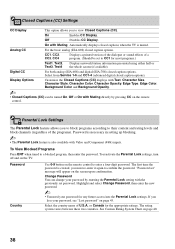
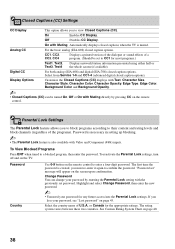
...with Text, Character Size, Character Style, Character Color, Character Opacity, Edge Type, Edge Color, Background Color and Background Opacity.
~
• Closed Captions (CC) can change your password for any future access into the Parental Lock settings. See Custom Rating System Chart on the remote control.
Select from Service 1-6 and CC1-4 (advanced digital closed caption options...
Operating Instructions - Page 43


... that are actually upscaled versions of the signal received, which varies between the optional video equipment and the TV. • Press INPUT on the remote control (see page 37). See Quick Setup Guide (supplied) to display the best possible picture for your normal picture quality is worse than this sample image, it is affected by the quality of...
Operating Instructions - Page 46


... Instructions (1) / Quick Setup Guide (1) / Warranty Card (1) / Safety and Regulatory Booklet (1) / Attaching the Table-Top Stand (1) / Screws (4)
Optional accessories
Connecting cables / Support Belt Kit / Wall-Mount Bracket: SU-WL500 / TV Stand: see page 2
* While the TV is collecting TV Guide data and/or during software update the power consumption is less than 30 W. ** KDL-W series models...
Sony KDL-40V4150 Reviews
Do you have an experience with the Sony KDL-40V4150 that you would like to share?
Earn 750 points for your review!
We have not received any reviews for Sony yet.
Earn 750 points for your review!
