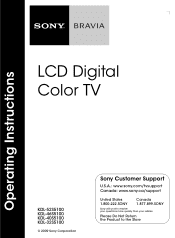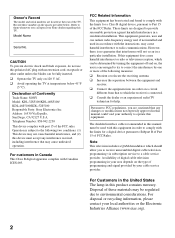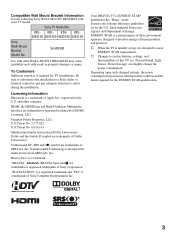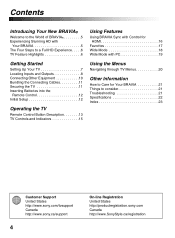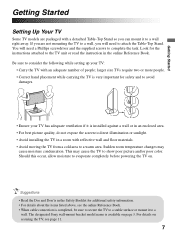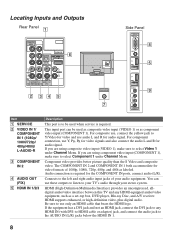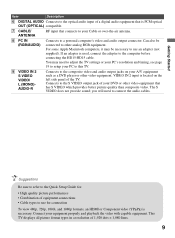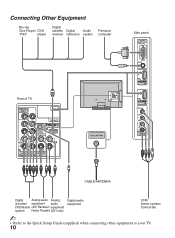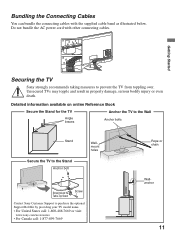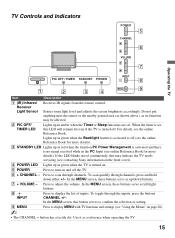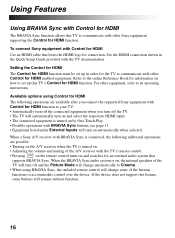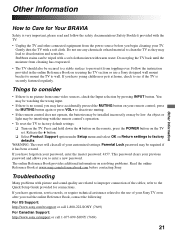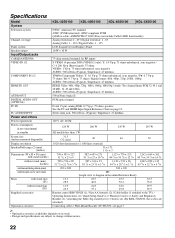Sony KDL 40S5100 - 40" LCD TV Support and Manuals
Get Help and Manuals for this Sony item

View All Support Options Below
Free Sony KDL 40S5100 manuals!
Problems with Sony KDL 40S5100?
Ask a Question
Free Sony KDL 40S5100 manuals!
Problems with Sony KDL 40S5100?
Ask a Question
Most Recent Sony KDL 40S5100 Questions
So I Have This Sony Bravia 40 Kdl 40s5100 In I Have Full Motion Tv Wall Mount
(Posted by jayprice939 2 years ago)
Kdl40s5100 Screws For Tv Stand
What is the part number for replacement screws to attach the tv to the stand? Where can I purchase t...
What is the part number for replacement screws to attach the tv to the stand? Where can I purchase t...
(Posted by brightstart 8 years ago)
How Can I Convert Sony Bravia Kdl-32ex420 Japanese To English?
How can i convert sony bravia KDL-32EX420 japanese to english?
How can i convert sony bravia KDL-32EX420 japanese to english?
(Posted by Jeanjean23 8 years ago)
Sony Kdl40s5100 Table Top Stand Screw Size?
Lost screws for table top stand anyone know the size?
Lost screws for table top stand anyone know the size?
(Posted by williamsha87 9 years ago)
Where Can I Buy A Stand For Kdl40s5100
(Posted by mitceddieke 9 years ago)
Popular Sony KDL 40S5100 Manual Pages
Sony KDL 40S5100 Reviews
We have not received any reviews for Sony yet.