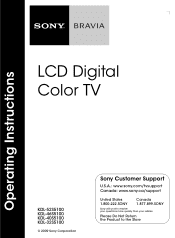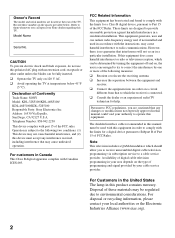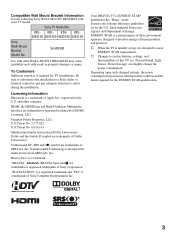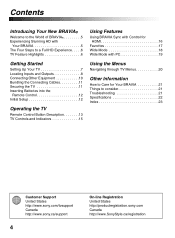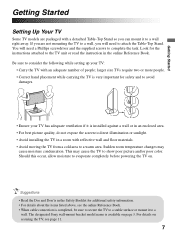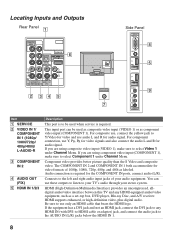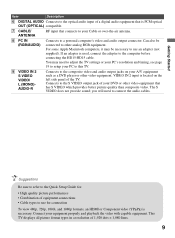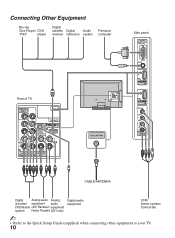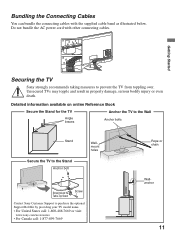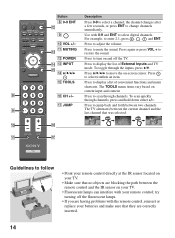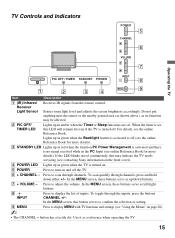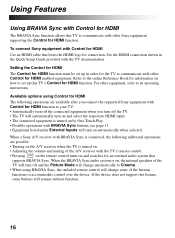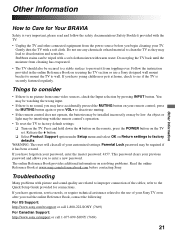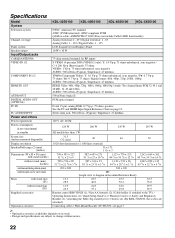Sony KDL 40S5100 Support Question
Find answers below for this question about Sony KDL 40S5100 - 40" LCD TV.Need a Sony KDL 40S5100 manual? We have 1 online manual for this item!
Question posted by williamsha87 on November 25th, 2014
Sony Kdl40s5100 Table Top Stand Screw Size?
Lost screws for table top stand anyone know the size?
Current Answers
Related Sony KDL 40S5100 Manual Pages
Similar Questions
So I Have This Sony Bravia 40 Kdl 40s5100 In I Have Full Motion Tv Wall Mount
(Posted by jayprice939 2 years ago)
Kdl40s5100 Screws For Tv Stand
What is the part number for replacement screws to attach the tv to the stand? Where can I purchase t...
What is the part number for replacement screws to attach the tv to the stand? Where can I purchase t...
(Posted by brightstart 8 years ago)
Where Can I Buy A Stand For Kdl40s5100
(Posted by mitceddieke 9 years ago)
Sony Kdl-40z5100 - 40' Lcd Tv - Closed Caption Not Working
I have a Sony KDL-40Z5100 - 40" LCD TV connected via HDMI to a Cablevision Scientic Atlantic Cable b...
I have a Sony KDL-40Z5100 - 40" LCD TV connected via HDMI to a Cablevision Scientic Atlantic Cable b...
(Posted by skolakowski 12 years ago)
My Sony Lcd Tv Won't Turn On And The Stand By Light Flashes 14 Times.
My Sony LCD TV won't turn on and the stand by light flashes 14 times pauses then repeats. If I unplu...
My Sony LCD TV won't turn on and the stand by light flashes 14 times pauses then repeats. If I unplu...
(Posted by ShawnGlass 12 years ago)