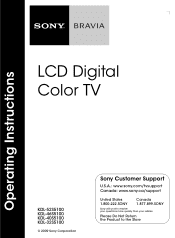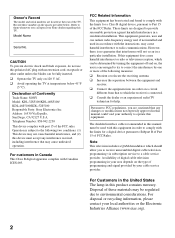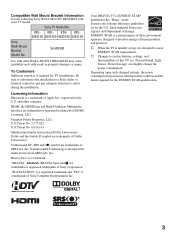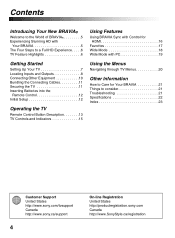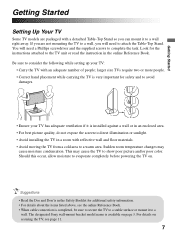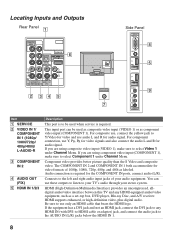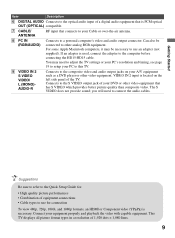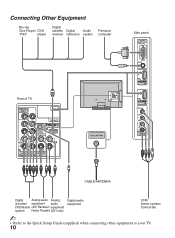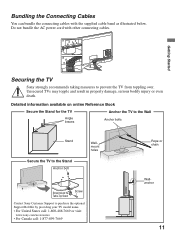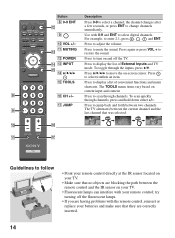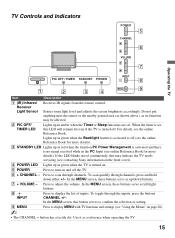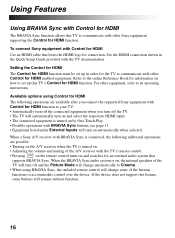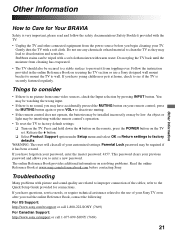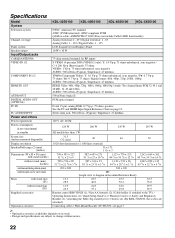Sony KDL 40S5100 Support Question
Find answers below for this question about Sony KDL 40S5100 - 40" LCD TV.Need a Sony KDL 40S5100 manual? We have 1 online manual for this item!
Question posted by jayprice939 on January 1st, 2022
So I Have This Sony Bravia 40 Kdl 40s5100 In I Have Full Motion Tv Wall Mount
The person who posted this question about this Sony product did not include a detailed explanation. Please use the "Request More Information" button to the right if more details would help you to answer this question.
Current Answers
Answer #1: Posted by SonuKumar on January 2nd, 2022 6:34 AM
Please respond to my effort to provide you with the best possible solution by using the "Acceptable Solution" and/or the "Helpful" buttons when the answer has proven to be helpful.
Regards,
Sonu
Your search handyman for all e-support needs!!
Related Sony KDL 40S5100 Manual Pages
Similar Questions
Kdl40s5100 Screws For Tv Stand
What is the part number for replacement screws to attach the tv to the stand? Where can I purchase t...
What is the part number for replacement screws to attach the tv to the stand? Where can I purchase t...
(Posted by brightstart 8 years ago)
How Can I Convert Sony Bravia Kdl-32ex420 Japanese To English?
How can i convert sony bravia KDL-32EX420 japanese to english?
How can i convert sony bravia KDL-32EX420 japanese to english?
(Posted by Jeanjean23 8 years ago)
Sony Bravia 40' Kdl-40v2500, Ser No. 8798397
I am a french canadian. Sorry in advance for my english. I needed a stand for my tv. Not for a wall....
I am a french canadian. Sorry in advance for my english. I needed a stand for my tv. Not for a wall....
(Posted by lacroixjac 11 years ago)
Half The Screen Brighter Than Other. Split/screen. Sony Bravia 40 Kdl-40ex5200
(Posted by bmills12345 12 years ago)
Kdl-40s5100
is there a recall on this model tv? Its outputs don't work half the time. audio , video, or HD
is there a recall on this model tv? Its outputs don't work half the time. audio , video, or HD
(Posted by sumpinspoiled 12 years ago)