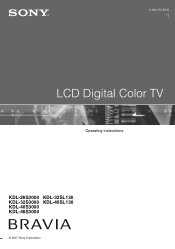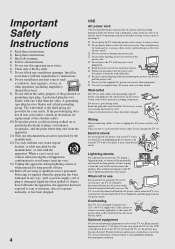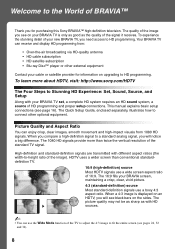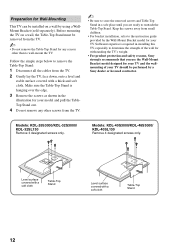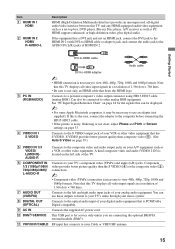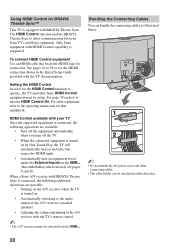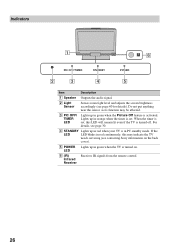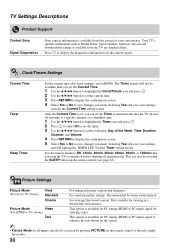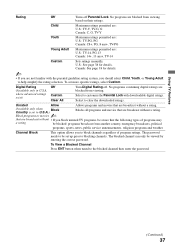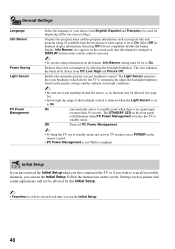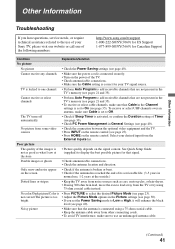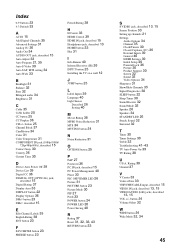Sony KDL-26S3000 Support Question
Find answers below for this question about Sony KDL-26S3000 - 26" LCD TV.Need a Sony KDL-26S3000 manual? We have 1 online manual for this item!
Question posted by maryscoyle on September 16th, 2013
Sony Bravia Manual Kdl26s3000 My Tv Is 40'
Current Answers
Answer #1: Posted by BusterDoogen on September 16th, 2013 10:56 AM
Please respond to my effort to provide you with the best possible solution by using the "Acceptable Solution" and/or the "Helpful" buttons when the answer has proven to be helpful. Please feel free to submit further info for your question, if a solution was not provided. I appreciate the opportunity to serve you!
Related Sony KDL-26S3000 Manual Pages
Similar Questions
My sony klh-w32 tv does not have a coaxial input board, where can i get one?
please i need this manual