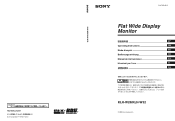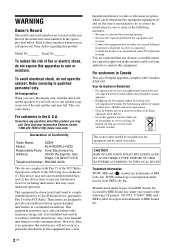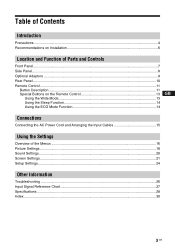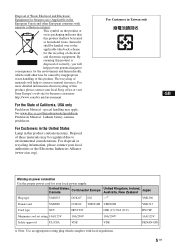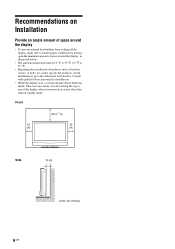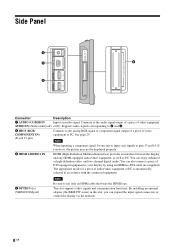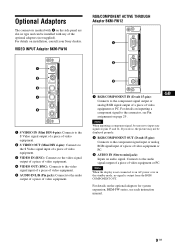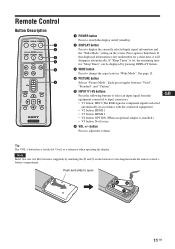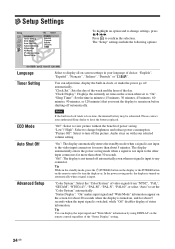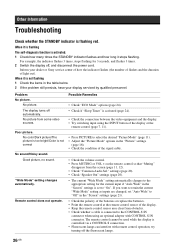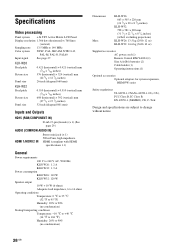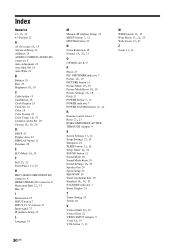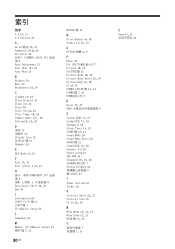Sony KLHW32 - 32" LCD TV Support and Manuals
Get Help and Manuals for this Sony item

Most Recent Sony KLHW32 Questions
Purchased Use Tv From Hotel And It Won't Turn On.
tv worked in.the hotel room but won't work now. How do I reset to factory settings
tv worked in.the hotel room but won't work now. How do I reset to factory settings
(Posted by jeaton315 7 years ago)
I Can't Get A Signal When Plugging Anything In
I tried to do factory reset won't work at all plugged in hdmi cords and nothing seems to work still ...
I tried to do factory reset won't work at all plugged in hdmi cords and nothing seems to work still ...
(Posted by Andrewmason011 9 years ago)
Sony Bravia Klh-w32 Tv
My sony klh-w32 tv does not have a coaxial input board, where can i get one?
My sony klh-w32 tv does not have a coaxial input board, where can i get one?
(Posted by Coop3r21 10 years ago)
Popular Sony KLHW32 Manual Pages
Sony KLHW32 Reviews
We have not received any reviews for Sony yet.