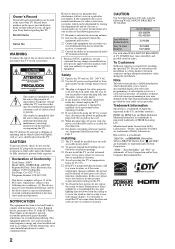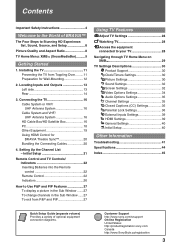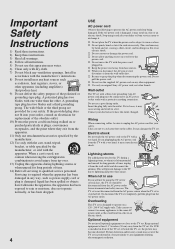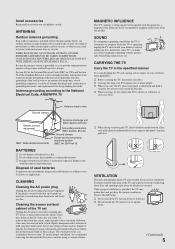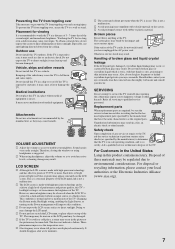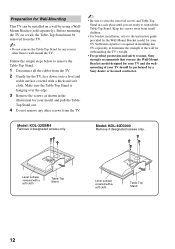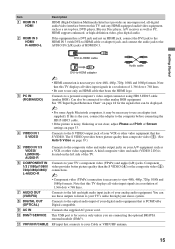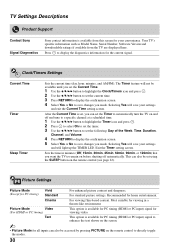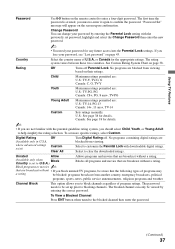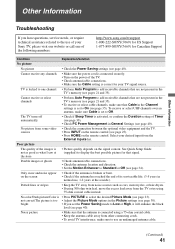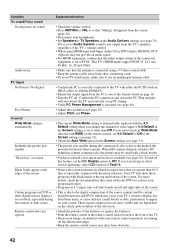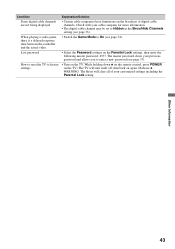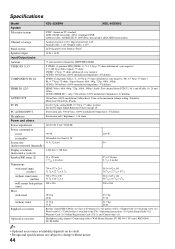Sony KDL-32XBR4 - 32" LCD TV Support and Manuals
Get Help and Manuals for this Sony item

View All Support Options Below
Free Sony KDL-32XBR4 manuals!
Problems with Sony KDL-32XBR4?
Ask a Question
Free Sony KDL-32XBR4 manuals!
Problems with Sony KDL-32XBR4?
Ask a Question
Most Recent Sony KDL-32XBR4 Questions
Does Your Company Offer Discounts Or Refunds For Kdl32xbr4 Because Of The Common
does your company offer refunds or discounts for your faulty t-con board that is unavailable except ...
does your company offer refunds or discounts for your faulty t-con board that is unavailable except ...
(Posted by mrjerry555 12 years ago)
Popular Sony KDL-32XBR4 Manual Pages
Sony KDL-32XBR4 Reviews
We have not received any reviews for Sony yet.