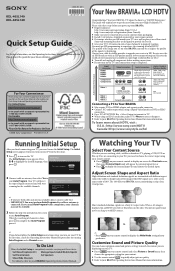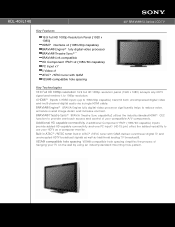Sony KDL-40SL140 Support Question
Find answers below for this question about Sony KDL-40SL140 - 40" Bravia Sl Series Lcd Tv.Need a Sony KDL-40SL140 manual? We have 6 online manuals for this item!
Question posted by tomwalker on September 6th, 2014
No Volume Or Mute Control?
Current Answers
Answer #1: Posted by BusterDoogen on September 6th, 2014 3:42 PM
I hope this is helpful to you!
Please respond to my effort to provide you with the best possible solution by using the "Acceptable Solution" and/or the "Helpful" buttons when the answer has proven to be helpful. Please feel free to submit further info for your question, if a solution was not provided. I appreciate the opportunity to serve you!
Related Sony KDL-40SL140 Manual Pages
Similar Questions
i brought this tv from a friend and it had no remote would i be able to get a universal 1 and will i...
It has no picture at all. I can heard sound,but control volumen doesn't work.I already rest it to fa...
when I turn my tv on it will work for entire night without any problem but if you so much as breathe...
I have a Sony KDL-40Z5100 - 40" LCD TV connected via HDMI to a Cablevision Scientic Atlantic Cable b...