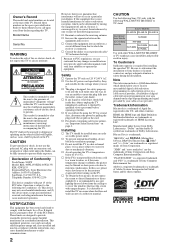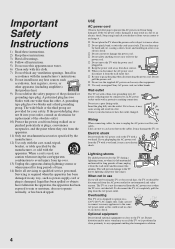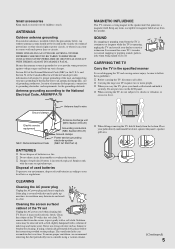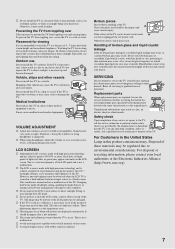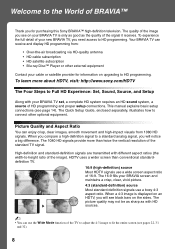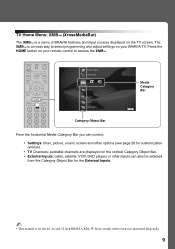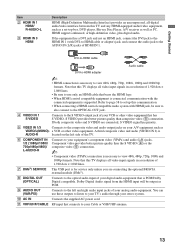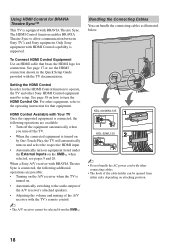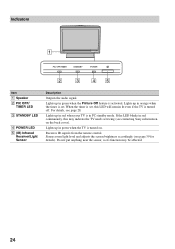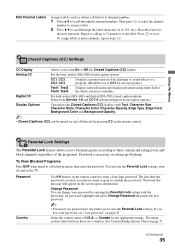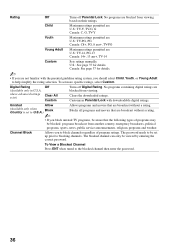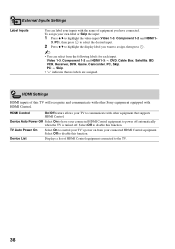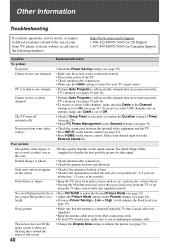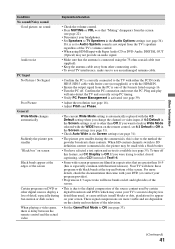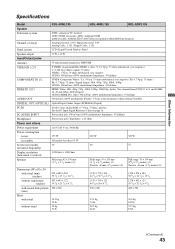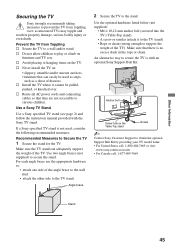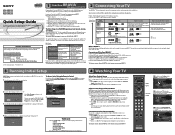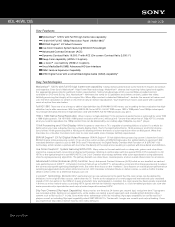Sony KDL-46WL135 Support Question
Find answers below for this question about Sony KDL-46WL135 - 46" Bravia Wl-series Lcd Television.Need a Sony KDL-46WL135 manual? We have 6 online manuals for this item!
Question posted by stephenlloyd215 on May 25th, 2022
Need Power Cord What Type
Current Answers
Answer #1: Posted by SonuKumar on May 25th, 2022 10:17 PM
https://www.newegg.com/productlist?keyword=sony+bravia+power+cord&Page=4
https://www.amazon.com/PlatinumPower-KDL-V32XBR1-KDL-46W3000-KDL-46WL135-KDL-46XBR2/dp/B01LYZ1W1D
https://www.amazon.com/Power-KDL-46W3000-KDL-40W3000-KDL-52W3000-KDL-52WL130/dp/B074SDJCCQ
Please respond to my effort to provide you with the best possible solution by using the "Acceptable Solution" and/or the "Helpful" buttons when the answer has proven to be helpful.
Regards,
Sonu
Your search handyman for all e-support needs!!
Related Sony KDL-46WL135 Manual Pages
Similar Questions
I have a KLV-23HR1 Sony tv . When I got it out of storage, the power cord was missing. It is a four-...
Need power cord for Sony tv model no. KTV-23HP1 mfg May 2003 Detroit MI area.
I've lost the power cord to my Sony KDL-55EX500. Is that a standard cord for replacement or do I nee...
I need to get a power cord and TV base for my KDL46V25L1 where can I buy it? cheerz
When first turned on every morning the picture is ghosting on the left hand side with lines running ...