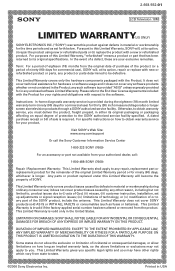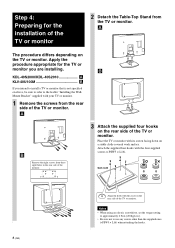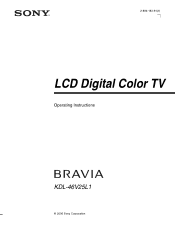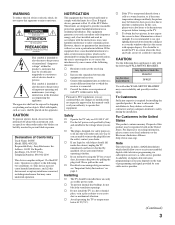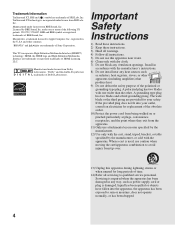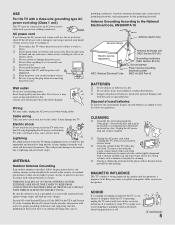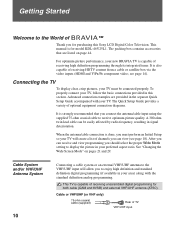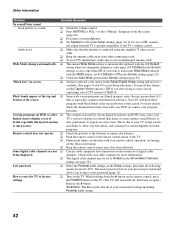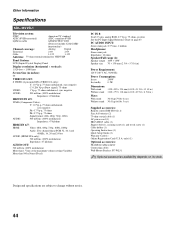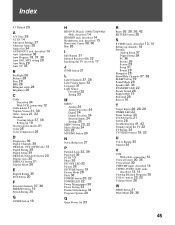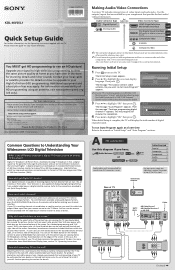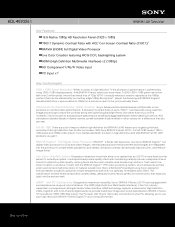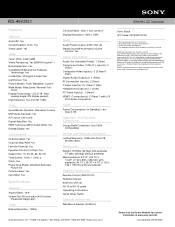Sony KDL-46V25L1 - 46" Bravia Lcd Television Support and Manuals
Get Help and Manuals for this Sony item

View All Support Options Below
Free Sony KDL-46V25L1 manuals!
Problems with Sony KDL-46V25L1?
Ask a Question
Free Sony KDL-46V25L1 manuals!
Problems with Sony KDL-46V25L1?
Ask a Question
Most Recent Sony KDL-46V25L1 Questions
Optical Audio Out
How do I send audio out of the optical output on my Bravia TV (KDL-46V25L1)?
How do I send audio out of the optical output on my Bravia TV (KDL-46V25L1)?
(Posted by byronjr83 4 years ago)
Refresh Rate
Hi,I know that this a older HDTV, but I would like to know the Refresh rate, I ask this because the ...
Hi,I know that this a older HDTV, but I would like to know the Refresh rate, I ask this because the ...
(Posted by mjwoody1 6 years ago)
Missing Power Cord And Tv Base Need To Get Where Can I Fined Them
I need to get a power cord and TV base for my KDL46V25L1 where can I buy it? cheerz
I need to get a power cord and TV base for my KDL46V25L1 where can I buy it? cheerz
(Posted by Asiagk 11 years ago)
Popular Sony KDL-46V25L1 Manual Pages
Sony KDL-46V25L1 Reviews
We have not received any reviews for Sony yet.