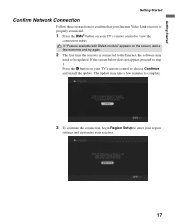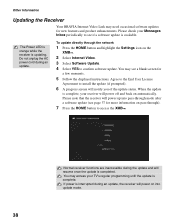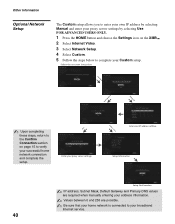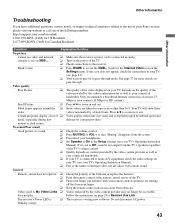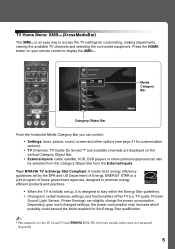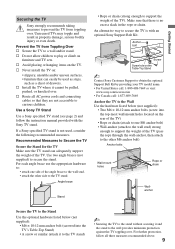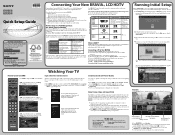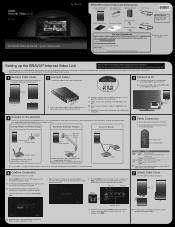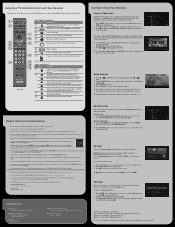Sony KDL-46WL140 - Bravia Lcd Television Support and Manuals
Get Help and Manuals for this Sony item

View All Support Options Below
Free Sony KDL-46WL140 manuals!
Problems with Sony KDL-46WL140?
Ask a Question
Free Sony KDL-46WL140 manuals!
Problems with Sony KDL-46WL140?
Ask a Question
Most Recent Sony KDL-46WL140 Questions
Why Can't I Get P&p? Second Screen Won't Come Up Jusr Static Where Picture Shoul
Why cant I get p&p on my second screen, just static. I've gone to a bunch of sites for help, no ...
Why cant I get p&p on my second screen, just static. I've gone to a bunch of sites for help, no ...
(Posted by canderson1616 7 years ago)
What Is The Recall For Sony Kdl46wl140
I have a Sony kdl46wl140 what's the recall ? having problem with picture
I have a Sony kdl46wl140 what's the recall ? having problem with picture
(Posted by Rockyroad56 7 years ago)
I Can't Find Any T-con Boards For Sale For My Sony Bravia Tv. Any Suggestions?
model # KDL-46WL140
model # KDL-46WL140
(Posted by philipluedke 10 years ago)
Popular Sony KDL-46WL140 Manual Pages
Sony KDL-46WL140 Reviews
We have not received any reviews for Sony yet.