Sony KDL-32M4000/W - Bravia M Series Lcd Television Support and Manuals
Get Help and Manuals for this Sony item
This item is in your list!

View All Support Options Below
Free Sony KDL-32M4000/W manuals!
Problems with Sony KDL-32M4000/W?
Ask a Question
Free Sony KDL-32M4000/W manuals!
Problems with Sony KDL-32M4000/W?
Ask a Question
Popular Sony KDL-32M4000/W Manual Pages
Operating Instructions - Page 2


...and signal provided by qualified service personnel before turning on the TV.
Pursuant to FCC regulations, you will not occur in a particular installation.
s For details concerning safety precautions, see "Safety and Regulatory Booklet". In this equipment. It is a trademark of Conformity
Trade Name: SONY Model: KDL-26M4000/KDL-32M4000/ KDL-37M4000/KDL-40M4000 Responsible Party...
Operating Instructions - Page 3


... the Channel Menu 33 Using the Parental Lock 34 Using the Setup Menu 37
Other Information
Troubleshooting 39 Specifications 42 Index 43
Quick Setup Guide (separate volume) Provides a variety of BRAVIA®
The Four Steps to the World of optional equipment connection diagrams. Customer Support http://www.sony.com/tvsupport
On-line Registration United States http://productregistration...
Operating Instructions - Page 4


... 14). HDTV uses a wider screen than twice the vertical resolution of 16:9. The Quick Setup Guide, enclosed separately, illustrates how to connect other external equipment Contact your cable or satellite provider for purchasing this Sony BRAVIA® high-definition television. To experience the stunning detail of BRAVIA®
Thank you for information on your BRAVIA TV set, a complete...
Operating Instructions - Page 6


... use an electric screwdriver, set the torque for the TV. s Route all AC power cords and connecting
cables so that can adequately support the weight of the TV. Use a Sony TV Stand
Use a Sony specified TV stand (see page 2) and follow the instruction manual provided with supplied 3 screws.
~
•If you install the TV unit to the...
Operating Instructions - Page 8


... following WALL-MOUNT BRACKET only. Before mounting the TV on a wall, the Table-Top Stand must be installed on page 9 and the instruction guide provided by a Sony dealer or licensed contractor.
KDL-26M4000
KDL-32M4000 KDL-37M4000 KDL-40M4000
Sony Wall-Mount Bracket Model No.
Keep the screws away from the TV.
~
• Do not remove the Table-Top Stand for...
Operating Instructions - Page 9


...-Mount Bracket
To Customers Your KDL-26M4000/KDL-32M4000/ KDL-37M4000/KDL-40M4000 can be strong enough to determine
the best location for your TV.
Please provide this installation information as well as
indicated below to remove the TableTop Stand:
1 Disconnect all the required parts including the instruction.
2 See Installation dimensions table to support at approximately 1.5 N·...
Operating Instructions - Page 16
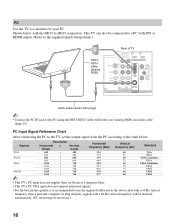
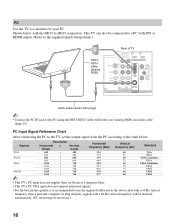
... not support Sync on Green or Composite Sync. • This TV's PC VGA input does not support interlaced ...Setup Guide.)
HD15HD15 cable (analog RGB)
Rear of TV
SERVICE ONLY
Y
1
2
IN
S VIDEO
VIDEO L
(MONO) AUDIO
R
1 VIDEO IN
PB
PR L AUDIO R
R RGB
AUDIO L DIGITAL AUDIO OUT
(COAXIAL)
R
L
1
2
COMPONENT IN
(1080i/720p...the PC to the TV, set the output signal from a personal computer. In plug and...
Operating Instructions - Page 19


... operation is possible:
• By pressing
on the remote control, it turns on
and searches for an external audio system that supports
BRAVIA Theatre Sync. Only Sony equipment with Control for HDMI capability is on, the internal speakers of Control for HDMI to the operating instruction for that bears the HDMI logo for connection. To...
Operating Instructions - Page 39


... available.
Other Information
Other Information
Troubleshooting
If you have additional questions, service needs, or required technical assistance related to add receivable channels that are not presently in the
TV's memory (page 33). See page 28 for Canadian Support
Condition
Explanation/Solution
No picture
No picture.
❑ Confirm your Sony TV, please visit our website...
Operating Instructions - Page 42


...models less...Remote...LCD ...720p, 1080i AUDIO: 500 mVrms (100% modulation) / Impedance: 47 kilohms HDMI: Video: 480i, 480p, 720p...KDL-26M4000), SU-WL500 (KDL-32M4000, KDL-37M4000, and KDL-40M4000) / 75-ohm coaxial cable / HD15-HD15 cable / Support Belt Kit / TV Stand: RHT-S10 (KDL-40M4000)
• Design and specifications are subject to the Table-Top Stand) / Operating Instructions (1) / Quick Setup Guide...
Operating Instructions - Page 43


... 24 French Rating 36
G
GUIDE button 22
H
HDMI IN jack, described 13 Headphone jack, described 12 Hue 30
I
Info Banner 37 Infrared Receiver (IR) 25 Initial Setup 18 INPUT button 24, 25 Installing the TV on a wall ... 25 Product Support 38
R
Rating 34 Remote Control 21, 22, 23, 24 Reset 30, 31, 41 RETURN button 22
S
S VIDEO jack, described 13 Select Country 35 SERVICE ONLY 13 Setting up channels 18...
Operating Instructions - Page 48


...; Have questions on the use of your television after reading your operating instruction manual and Quick Setup Guide
• Experience difficulty operating your television
Contact Sony Customer Support at:
http://www.sony.com/tvsupport
or to speak with a support representative:
United States
1-800-222-SONY (7669)
Canada
1-877-899-SONY (7669)
Sony will work to the Store
Printed in U.S.A.
Quick Setup Guide - Page 1


3-294-083-11(2)
KDL-26M4000 KDL-32M4000 KDL-37M4000 KDL-40M4000
Quick Setup Guide
For further information, see black bars on the sides. Connecting Your New BRAVIA® Flat-panel LCD HDTV
Congratulations! Sony wall-mounting brackets are the standard for more information.
■ Give your TV 2 3/8 inches (6 cm) of your TV:
Press
on -screen the Shortcuts menu, ...
Safety and Regulatory Booklet - Page 1


...ème broche sont des dispositifs de sécurité.
Using incorrect replacement batteries can be easily pinched, bent, twisted, or catch your TV;
SERVICING
Do not use a power line
operated TV set to qualified service personnel. ☐ If replacement parts are provided for replacement of the obsolete outlet.
10) Protect the power cord from accumulating. CLEANING...
Marketing Specifications (White Model) - Page 2
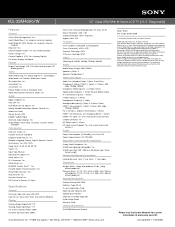
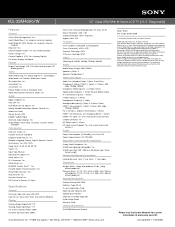
... Skip: Manual Edit Channel Labels: Yes Label Inputs: Yes ID-1 Detection: Yes Initial Setup: Yes BRAVIA® Theatre Sync™ : Yes Theatre Mode (Theatre Button): Yes Show/Hide Channels: Yes Auto Shut-off: Yes Parental Control: Yes PIP (Picture in Picture): PC Input
Specifications
General
Television Type: Flat Panel LCD HDTV Type of Use: Consumer, Hotel (via...
Sony KDL-32M4000/W Reviews
Do you have an experience with the Sony KDL-32M4000/W that you would like to share?
Earn 750 points for your review!
We have not received any reviews for Sony yet.
Earn 750 points for your review!
