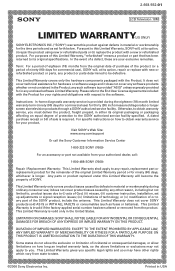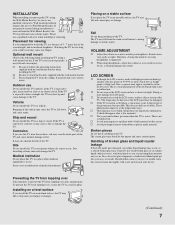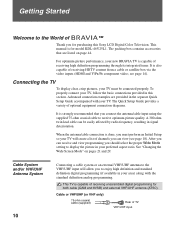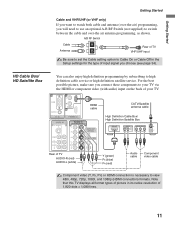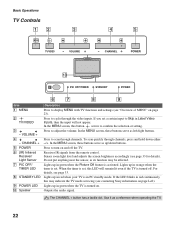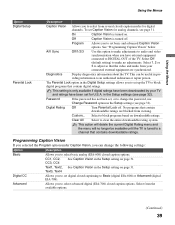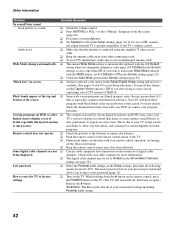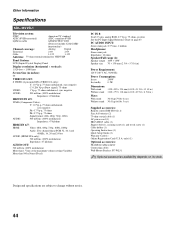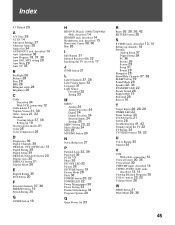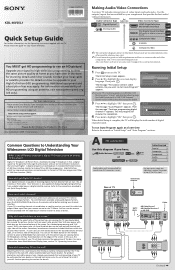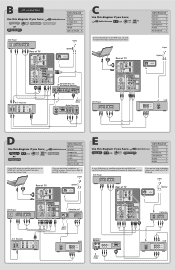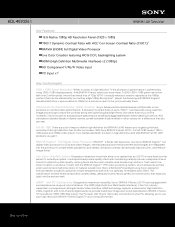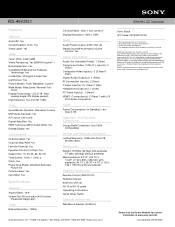Sony KDL-46V25L1 Support Question
Find answers below for this question about Sony KDL-46V25L1 - 46" Bravia Lcd Television.Need a Sony KDL-46V25L1 manual? We have 6 online manuals for this item!
Question posted by byronjr83 on January 5th, 2020
Optical Audio Out
How do I send audio out of the optical output on my Bravia TV (KDL-46V25L1)?
Current Answers
Answer #1: Posted by techyagent on March 16th, 2020 12:37 PM
You can check the guide from here :
https://www.sony-asia.com/microsite/bravia_connectivityguide/hometheater/hdmi/index.html
Thanks
Techygirl
Related Sony KDL-46V25L1 Manual Pages
Similar Questions
I Have A Sony Bravia Tv Lcd Works Perfect 40ex500
I have a Sony Bravia TV LCD works perfect 40ex500. I have only one channel that has audio only. How ...
I have a Sony Bravia TV LCD works perfect 40ex500. I have only one channel that has audio only. How ...
(Posted by mariamrrqn 3 years ago)
How Do I Do A Hard Reset On My Sony Bravia 46 Inch Lcd Kdl 46s4100
(Posted by joMonice 9 years ago)
How Do I Adjust The Brightness Of My Sony Bravia Tv, Without Its Remote.
How do I adjust the brightness of my Sony Bravia TV (KDL46VL160) with having the Sony remote that ca...
How do I adjust the brightness of my Sony Bravia TV (KDL46VL160) with having the Sony remote that ca...
(Posted by mdhankin 10 years ago)
Do I Need A Video Cartridge To Run The Sony Flat Panel Display ?
(Posted by crubiana 10 years ago)
I'm Looking For The Serial#for Sony Lcd Flat Panel Tv.model Is Kdl32xbr6
(Posted by gerthou2005 10 years ago)