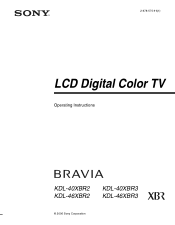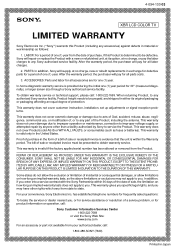Sony KDL-46XBR2 - 46" Bravia™ Lcd Television Support and Manuals
Get Help and Manuals for this Sony item

View All Support Options Below
Free Sony KDL-46XBR2 manuals!
Problems with Sony KDL-46XBR2?
Ask a Question
Free Sony KDL-46XBR2 manuals!
Problems with Sony KDL-46XBR2?
Ask a Question
Most Recent Sony KDL-46XBR2 Questions
When I Turn On My Tv The Power Green Light Comes On For A Second And Then Goes
When I Turn On My Tv The Power Light Comes On Then Goes To Stand By Mode Blinking 7 Times
When I Turn On My Tv The Power Light Comes On Then Goes To Stand By Mode Blinking 7 Times
(Posted by shyeyes38 8 years ago)
Sudden Loss Of Picture
Television powers up but there is no picture. This occurred while watching there was sound initially...
Television powers up but there is no picture. This occurred while watching there was sound initially...
(Posted by Frankhibbert 9 years ago)
Color Distortion
The picture is clear, but after about 10 minutes,the color will slowly be distorted (i.e. trees will...
The picture is clear, but after about 10 minutes,the color will slowly be distorted (i.e. trees will...
(Posted by sjraulin 11 years ago)
Tv Stand
I'm looking for a TV stand for a Sony KDL-46BR2 TV. Any idea where I can find one?
I'm looking for a TV stand for a Sony KDL-46BR2 TV. Any idea where I can find one?
(Posted by marthamelrose 12 years ago)
Popular Sony KDL-46XBR2 Manual Pages
Sony KDL-46XBR2 Reviews
We have not received any reviews for Sony yet.