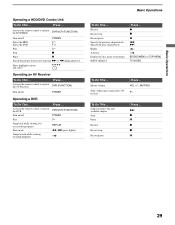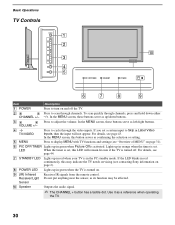Sony KDL-46XBR2 Support Question
Find answers below for this question about Sony KDL-46XBR2 - 46" Bravia™ Lcd Television.Need a Sony KDL-46XBR2 manual? We have 9 online manuals for this item!
Question posted by shyeyes38 on June 10th, 2015
When I Turn On My Tv The Power Green Light Comes On For A Second And Then Goes
Current Answers
Answer #2: Posted by Autodiy on June 10th, 2015 12:14 PM
2. Unplug the power cord of the TV from the electrical outlet.
3. Let the TV remain without power for 60 seconds.
4. Plug the power cord back into the electrical outlet. (If the television is plugged into a power strip or surge protector, remove it from the power strip or surge protector and plug it directly into the wall outlet. If the issue is resolved, the problem is with the power strip or surge protector and not the television.)
5. Turn on the TV.
If the issue is still unresolved after performing power reset, try to pull up the menu of the TV by pressing the Menu or Wega button on the supplied remote control or on the TV itself. If the menu does not appear, that may be an indication that the TV needs service. You may refer to this link to locate the nearest Sony authorized service center in your area
Www.autodiy.co.za
Answer #3: Posted by BusterDoogen on June 10th, 2015 12:26 PM
I hope this is helpful to you!
Please respond to my effort to provide you with the best possible solution by using the "Acceptable Solution" and/or the "Helpful" buttons when the answer has proven to be helpful. Please feel free to submit further info for your question, if a solution was not provided. I appreciate the opportunity to serve you!
Related Sony KDL-46XBR2 Manual Pages
Similar Questions
Television powers up but there is no picture. This occurred while watching there was sound initially...
Sony Logo and PWR led powers on, no video or audio then shuts down and blinks 8 times
The picture is clear, but after about 10 minutes,the color will slowly be distorted (i.e. trees will...
I'm looking for a TV stand for a Sony KDL-46BR2 TV. Any idea where I can find one?