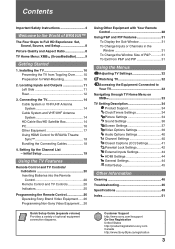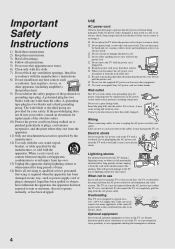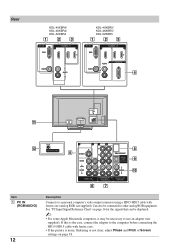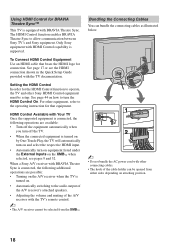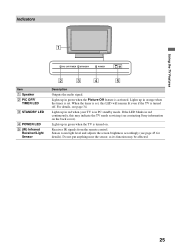Sony KDL-40XBR4 Support Question
Find answers below for this question about Sony KDL-40XBR4 - 40" LCD TV.Need a Sony KDL-40XBR4 manual? We have 1 online manual for this item!
Question posted by billw14973 on April 25th, 2013
Sony Kdl-40xbr4 Tv Pwrs On Then Shuts Down And Blinks 8 Times
Sony Logo and PWR led powers on, no video or audio then shuts down and blinks 8 times
Current Answers
Related Sony KDL-40XBR4 Manual Pages
Similar Questions
My Sony Kdl-40xbr4 Has Vertical Lines... What Can Be Wrong?
(Posted by imos 9 years ago)
Sony Kdl 46ex700in5 Tv Standby Lights Blinks 3 Times Withina Two Secs.can Not Se
Sony Kdl 46ex700in5 Tv Standby Lights Blinks 3 Times Withina Two Secs.can Not Settpoaccfowwbtpor
Sony Kdl 46ex700in5 Tv Standby Lights Blinks 3 Times Withina Two Secs.can Not Settpoaccfowwbtpor
(Posted by dipakchauhan 10 years ago)
Why Does My Sony 40' Bravia Xbr Lcd Kdl-40xbr4 Tv Have A Plaid Screen Sometimes?
I had Directv for the first 4 years and it was perfect. I upgraded to HD with Dish and that's when t...
I had Directv for the first 4 years and it was perfect. I upgraded to HD with Dish and that's when t...
(Posted by terrystoy52 11 years ago)
Lcd Kdl40xbr45 Fault
Hi, my sony KDLXBR45 screen has becoming half screen dark? Sony centre said there are problems with ...
Hi, my sony KDLXBR45 screen has becoming half screen dark? Sony centre said there are problems with ...
(Posted by simonw05 12 years ago)
Sony Kdl-40z5100 - 40' Lcd Tv - Closed Caption Not Working
I have a Sony KDL-40Z5100 - 40" LCD TV connected via HDMI to a Cablevision Scientic Atlantic Cable b...
I have a Sony KDL-40Z5100 - 40" LCD TV connected via HDMI to a Cablevision Scientic Atlantic Cable b...
(Posted by skolakowski 12 years ago)