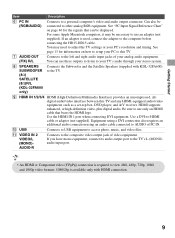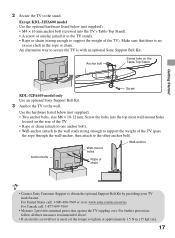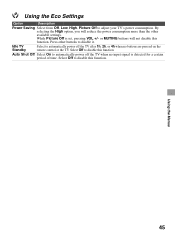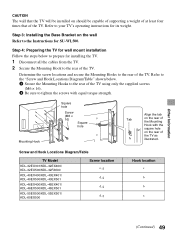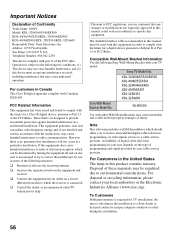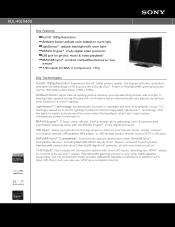Sony KDL-40EX400 Support Question
Find answers below for this question about Sony KDL-40EX400 - Bravia Ex Series Lcd Television.Need a Sony KDL-40EX400 manual? We have 8 online manuals for this item!
Question posted by dipakchauhan on March 25th, 2014
Sony Kdl 46ex700in5 Tv Standby Lights Blinks 3 Times Withina Two Secs.can Not Se
Sony Kdl 46ex700in5 Tv Standby Lights Blinks 3 Times Withina Two Secs.can Not Settpoaccfowwbtpor
Current Answers
Related Sony KDL-40EX400 Manual Pages
Similar Questions
Sony Kdl46 Ex Series Tv
hi, I have been give one of the above tv's without a manual, no where on the back of the tv does it ...
hi, I have been give one of the above tv's without a manual, no where on the back of the tv does it ...
(Posted by gavinmbush 10 years ago)
How Fix Sony Bravia Kdl40ex400 Tv If It's Blinking Six Times
(Posted by jabjNosy 10 years ago)
My Kdl-40ex400 Red Standby Light Blinks Two Times I Have Swaped Power And Invert
Still have the same problem suould I swap the other two or give up tv is only three years old worked...
Still have the same problem suould I swap the other two or give up tv is only three years old worked...
(Posted by frtmtt 11 years ago)
I Have A Kdl-60ex500 Red Standby Light Blinks 6x's And Pauses And Then Repeats.
I have a kdl-60ex500 red standby light blinks 6x's and pauses and then repeats.
I have a kdl-60ex500 red standby light blinks 6x's and pauses and then repeats.
(Posted by Aguillon7 11 years ago)
Sony Kdl-37xbr6 Standby Light Blinks 6 Times. Won't Come On.
Recent lightning storm, 3 year old KDL37XBR6 won't come on. When turned on, the green power light co...
Recent lightning storm, 3 year old KDL37XBR6 won't come on. When turned on, the green power light co...
(Posted by jeber69 11 years ago)