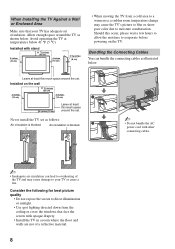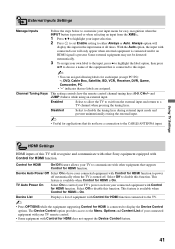Sony KDL37XBR6 Support Question
Find answers below for this question about Sony KDL37XBR6 - 37" LCD TV.Need a Sony KDL37XBR6 manual? We have 2 online manuals for this item!
Question posted by jeber69 on July 29th, 2012
Sony Kdl-37xbr6 Standby Light Blinks 6 Times. Won't Come On.
Recent lightning storm, 3 year old KDL37XBR6 won't come on. When turned on, the green power light comes on for about 2 or 3 seconds and then the red standby light blinks 6 times in quick succession and repeats endlessly if left on. Nothing shows up on the screen at all. Not sure if lightning event is relavant....but right after the storm is when this problem started. I've power cycled it many times and left it unplugged for days and plugged it in again and still the same problem. BTW....it was plugged into a surge supressor (fairly inexpensive one unfortunately) which still works for other things plugged into it, so it didn't blow that out. I've tried plugging it into other outlets with without the surge supressor as well....no luck there either. I'm pretty handy with electronic repairs and willing to try.....so once I get some guidance, I'm pretty likely to take a stab at it. Nothing ventured, nothing gained.
Current Answers
Answer #1: Posted by TVDan on July 30th, 2012 4:30 PM
6X blink code is generated when the back lights fail. This could be the main (in control of telling them to turn on), the power supply (supplies the voltages to operate the inverter circuit), the inverter board (operates the back lights located inside the LCD panel) or the LCD panel itself (one of the florescent tubes inside it has burnt out). A shop tech with the manual and test equipment can isolate it down to the bad stage.
TV Dan
Related Sony KDL37XBR6 Manual Pages
Similar Questions
Tv Only Displays 'bravia' And A Green Power Light.
This is the 32-inch Model: KDL-32M4000, serial number: 4063881.Whick components will cause this cond...
This is the 32-inch Model: KDL-32M4000, serial number: 4063881.Whick components will cause this cond...
(Posted by Jhenkel1334 7 years ago)
Bravia Kdl-37xbr6 Has Power But No Picture.
my tv will power on, but there is no picture. Just a dark grey screen. Probably lamp, but can I repl...
my tv will power on, but there is no picture. Just a dark grey screen. Probably lamp, but can I repl...
(Posted by millionsofjunk 8 years ago)
Kdl-37xbr6 Standby Blinking 11 Times
Hello. I have a Sony kdl-37xbr6 that wont turn on. When i plug in the tv a green light appears on th...
Hello. I have a Sony kdl-37xbr6 that wont turn on. When i plug in the tv a green light appears on th...
(Posted by Jamez 9 years ago)
My Sony Bravia Lcd Tv Model #kdl46nx800's Red Standby Light Blinks 5x. Why??
Hi, My Sony Bravia LCD TV, Model #KDL 46NX800 has a red standby light that blinks 5x. It pauses an...
Hi, My Sony Bravia LCD TV, Model #KDL 46NX800 has a red standby light that blinks 5x. It pauses an...
(Posted by lilbebop1 11 years ago)
My Sony Lcd Tv Won't Turn On And The Stand By Light Flashes 14 Times.
My Sony LCD TV won't turn on and the stand by light flashes 14 times pauses then repeats. If I unplu...
My Sony LCD TV won't turn on and the stand by light flashes 14 times pauses then repeats. If I unplu...
(Posted by ShawnGlass 12 years ago)