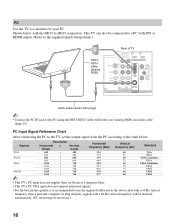Sony KDL-32M4000 Support Question
Find answers below for this question about Sony KDL-32M4000 - 31.5" LCD TV.Need a Sony KDL-32M4000 manual? We have 1 online manual for this item!
Question posted by Jhenkel1334 on November 28th, 2016
Tv Only Displays 'bravia' And A Green Power Light.
Current Answers
Answer #1: Posted by TommyKervz on January 8th, 2017 1:59 AM
- Turn off the television.
- Unplug the television power cord from the electrical outlet.
- Let the television remain without power for 60 seconds.
- Plug the power cord back into the electrical outlet.
- Turn on the television.
NOTE: If the television is plugged into a power strip or surge protector, remove it from the power strip or surge protector and plug it directly into the wall outlet. If the issue is resolved, the problem is with the power strip or surge protector and not the television.
For further assistance regarding your concern, please contact the Sony offices/Sony representative offices nearest to your place of residence in Asia Pacific region http://www.sony-asia.com/countryselector.html?hpid=countryselector:AsiaPacific. Due to proximity, they are in a better position to respond to your questions or concerns.
Related Sony KDL-32M4000 Manual Pages
Similar Questions
something is wrong with my 46 inch flat screen smart TV the you plug it in the pop the words got the...
Blinks red continuously.,the power light.Cannot power on ,has correct power plug.ever since I unplug...
When the tv went off with the timer i turned it back on the screen was blacl and no sound
my sony bravia's standby light blinks for 6 times and then repeats again?