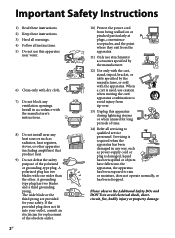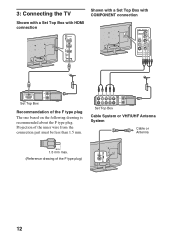Sony KDL-46EX723 Support Question
Find answers below for this question about Sony KDL-46EX723.Need a Sony KDL-46EX723 manual? We have 3 online manuals for this item!
Question posted by stevenharte24 on March 31st, 2022
When I Plug My Tv And The Power Light Keeps Blinking Red I Turn The Power On You
something is wrong with my 46 inch flat screen smart TV the you plug it in the pop the words got the power at the button is blinking red and when you hit the power button you hear the click in the power but no screen what is wrong with my TV contact me 216 703 7577 thank you very much and have a God blessed day
Current Answers
Answer #1: Posted by SonuKumar on April 1st, 2022 8:42 AM
Please respond to my effort to provide you with the best possible solution by using the "Acceptable Solution" and/or the "Helpful" buttons when the answer has proven to be helpful.
Regards,
Sonu
Your search handyman for all e-support needs!!
Related Sony KDL-46EX723 Manual Pages
Similar Questions
The Hd Signal Light Keeps Blinking & The Tv Will Not Stay On A Channel.
how can this be fixed & what is causing this??
how can this be fixed & what is causing this??
(Posted by danaporter1219 7 years ago)
My Tv Kdl-46ex723 Does Not Turn On
hi mate my tv does not turn on its only blink standby light 5 times and then standby light turn off ...
hi mate my tv does not turn on its only blink standby light 5 times and then standby light turn off ...
(Posted by uasghar1 8 years ago)
Sony Tv M# Kdl46ex723 Blinks 4 Times. Need Help Please.
(Posted by techknowledge 10 years ago)
Red Light Keep Blinking In The Front Panel And Tv Not Screen Not Working
(Posted by saifudheenarr 10 years ago)