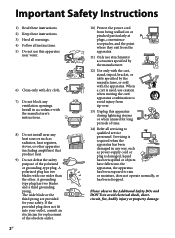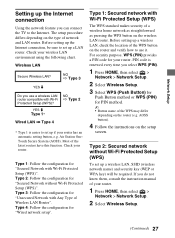Sony KDL-46EX723 Support Question
Find answers below for this question about Sony KDL-46EX723.Need a Sony KDL-46EX723 manual? We have 3 online manuals for this item!
Question posted by winstondsookram on August 19th, 2014
Stand By Blink 6 Times Tv Would Not Turn On
Kdl46ex723
Current Answers
Related Sony KDL-46EX723 Manual Pages
Similar Questions
When I Plug My Tv And The Power Light Keeps Blinking Red I Turn The Power On You
something is wrong with my 46 inch flat screen smart TV the you plug it in the pop the words got the...
something is wrong with my 46 inch flat screen smart TV the you plug it in the pop the words got the...
(Posted by stevenharte24 2 years ago)
My Tv Kdl-46ex723 Does Not Turn On
hi mate my tv does not turn on its only blink standby light 5 times and then standby light turn off ...
hi mate my tv does not turn on its only blink standby light 5 times and then standby light turn off ...
(Posted by uasghar1 8 years ago)
Sony Tv M# Kdl46ex723 Blinks 4 Times. Need Help Please.
(Posted by techknowledge 10 years ago)
Sony Wega Trinitron Kv32fs320 Blinks 4 Times Wont Turn On! Help?
sony wega kv32fs320 blinks four times stops for 2 seconds then does it again, wont turn on at all? r...
sony wega kv32fs320 blinks four times stops for 2 seconds then does it again, wont turn on at all? r...
(Posted by andrewsmommie11 11 years ago)
Red Light Blinks 3 Times. Tv Doesn't Start. Please Help!
Was watching tv. When it stopped working. Won't start after that. Red light blinks 3 times in interv...
Was watching tv. When it stopped working. Won't start after that. Red light blinks 3 times in interv...
(Posted by rashmighosh1 11 years ago)