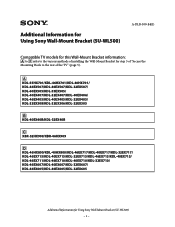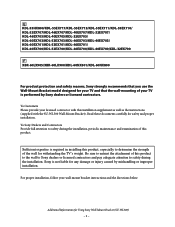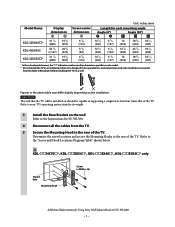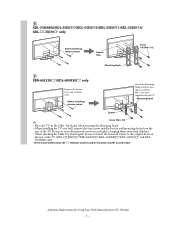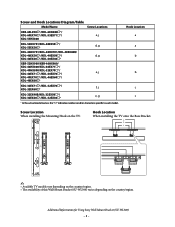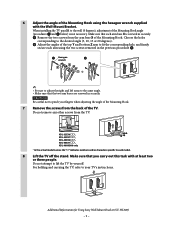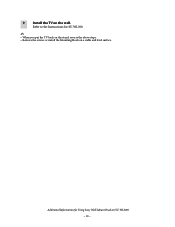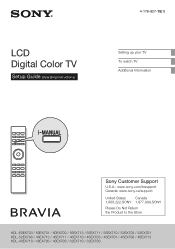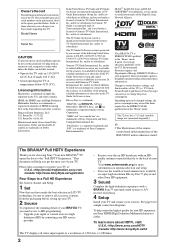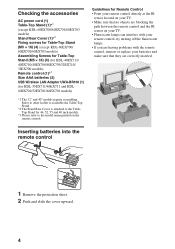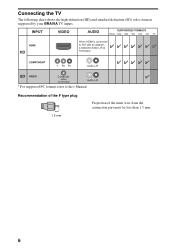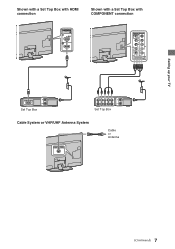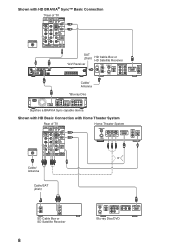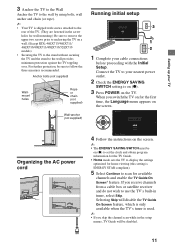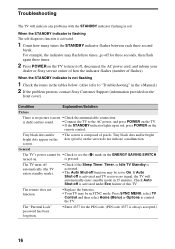Sony KDL-46EX710 Support Question
Find answers below for this question about Sony KDL-46EX710 - 46" Bravia Ex710 Series Led Hdtv.Need a Sony KDL-46EX710 manual? We have 6 online manuals for this item!
Question posted by rashmighosh1 on July 8th, 2012
Red Light Blinks 3 Times. Tv Doesn't Start. Please Help!
Was watching tv. When it stopped working. Won't start after that. Red light blinks 3 times in intervals.
Current Answers
Answer #1: Posted by TVDan on August 2nd, 2012 4:37 PM
http://esupport.sony.com/
3X blink code usually means the "Main" board has failed. Contact Sony for further directions
TV Dan
Related Sony KDL-46EX710 Manual Pages
Similar Questions
I Have A Sony Bravia Tv Lcd Works Perfect 40ex500
I have a Sony Bravia TV LCD works perfect 40ex500. I have only one channel that has audio only. How ...
I have a Sony Bravia TV LCD works perfect 40ex500. I have only one channel that has audio only. How ...
(Posted by mariamrrqn 3 years ago)
How To Connect A Pc To Sony Kdl46ex710 Tv
(Posted by royaru 11 years ago)
Sony Kdl 52w5150 Turns Off/on And Then Red Light Blinks 10 Times. Tv Wont Work
I TURN ON THE TV AND IT SWITCHES OFF IN 40 SECS. AND THEN TURNS ON/OFF 3 TIMES. AND THEN AFTER STOPP...
I TURN ON THE TV AND IT SWITCHES OFF IN 40 SECS. AND THEN TURNS ON/OFF 3 TIMES. AND THEN AFTER STOPP...
(Posted by KIRAN42169 11 years ago)
Sony Bravia 46' No Turn On. Blinks 7 Times
My Sony Bravia TV KDL-46EX710 does not turn on. The Stand by red light blinks 7 times.
My Sony Bravia TV KDL-46EX710 does not turn on. The Stand by red light blinks 7 times.
(Posted by nancynu 12 years ago)
Why Do My Movies Look Weird?
Every movie I've watched on this tv just looks WEIRD and I'm having trouble describing it. They look...
Every movie I've watched on this tv just looks WEIRD and I'm having trouble describing it. They look...
(Posted by mau08004 12 years ago)