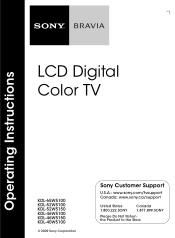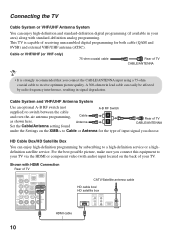Sony KDL-52W5150 Support Question
Find answers below for this question about Sony KDL-52W5150 - 52" LCD TV.Need a Sony KDL-52W5150 manual? We have 1 online manual for this item!
Question posted by KIRAN42169 on November 25th, 2012
Sony Kdl 52w5150 Turns Off/on And Then Red Light Blinks 10 Times. Tv Wont Work
I TURN ON THE TV AND IT SWITCHES OFF IN 40 SECS. AND THEN TURNS ON/OFF 3 TIMES. AND THEN AFTER STOPPING IT BLINKS RED LIGHT 10 TIMES. I'VE TRIED UNPLUGGING, AND FACTORY RESET AND SOFTWARE UPDATE VIA USB. ANY SUGGESTIONS?
Current Answers
Answer #1: Posted by TVDan on November 28th, 2012 12:13 AM
this blink code is called WTT watch dog error. It generally means the microprocessor has an error and this is on the main board (BU). This board is NLA, but this one should be a good substitute: http://www.encompassparts.com/item/8454977/Green_Choice/A-1550-554-A/Au_Board,_Complete
TV Dan
Related Sony KDL-52W5150 Manual Pages
Similar Questions
My Tv Doesn't Turn On Just Clicks But No Lights Nothing
(Posted by Gdejesus57 9 years ago)
How To Hard Reset Sony Bravia Kdl52w5150
(Posted by chspark 9 years ago)
Sony Tv Model Kv-hg21m80c Problem Red Light Blink 4 Times
sony Tv Model Kv-hg21m80c Problem Red Light Blink 4 Times , Set Goes In Stand By Mode & We Have ...
sony Tv Model Kv-hg21m80c Problem Red Light Blink 4 Times , Set Goes In Stand By Mode & We Have ...
(Posted by mukeshjangidadonis 11 years ago)
Sony Tv With No Diagnostic Lights Working
My Sony KDL-52W5150 TV no longer responds to remote, has no display lights on front and will not res...
My Sony KDL-52W5150 TV no longer responds to remote, has no display lights on front and will not res...
(Posted by mgtjr53 11 years ago)
Red Light Blinks 3 Times. Tv Doesn't Start. Please Help!
Was watching tv. When it stopped working. Won't start after that. Red light blinks 3 times in interv...
Was watching tv. When it stopped working. Won't start after that. Red light blinks 3 times in interv...
(Posted by rashmighosh1 11 years ago)