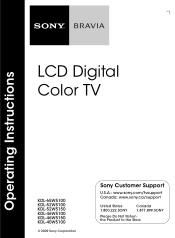Sony KDL-52W5150 - 52" LCD TV Support and Manuals
Get Help and Manuals for this Sony item

View All Support Options Below
Free Sony KDL-52W5150 manuals!
Problems with Sony KDL-52W5150?
Ask a Question
Free Sony KDL-52W5150 manuals!
Problems with Sony KDL-52W5150?
Ask a Question
Most Recent Sony KDL-52W5150 Questions
Wireless Bridge
(Posted by pwaibeljr 8 years ago)
My Tv Doesn't Turn On Just Clicks But No Lights Nothing
(Posted by Gdejesus57 9 years ago)
How To Hard Reset Sony Bravia Kdl52w5150
(Posted by chspark 9 years ago)
Sony Kdl 52w5150 Turns Off/on And Then Red Light Blinks 10 Times. Tv Wont Work
I TURN ON THE TV AND IT SWITCHES OFF IN 40 SECS. AND THEN TURNS ON/OFF 3 TIMES. AND THEN AFTER STOPP...
I TURN ON THE TV AND IT SWITCHES OFF IN 40 SECS. AND THEN TURNS ON/OFF 3 TIMES. AND THEN AFTER STOPP...
(Posted by KIRAN42169 11 years ago)
Sony Tv With No Diagnostic Lights Working
My Sony KDL-52W5150 TV no longer responds to remote, has no display lights on front and will not res...
My Sony KDL-52W5150 TV no longer responds to remote, has no display lights on front and will not res...
(Posted by mgtjr53 11 years ago)
Popular Sony KDL-52W5150 Manual Pages
Sony KDL-52W5150 Reviews
We have not received any reviews for Sony yet.