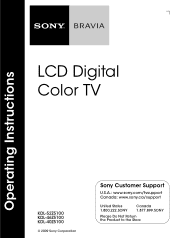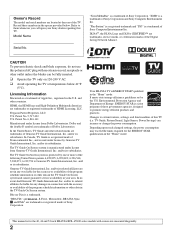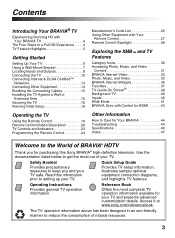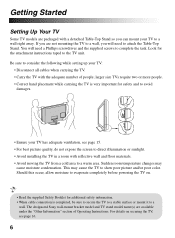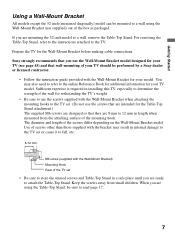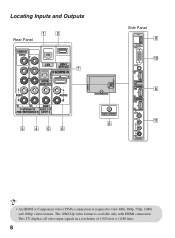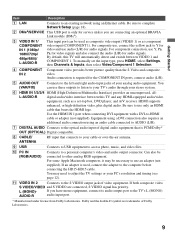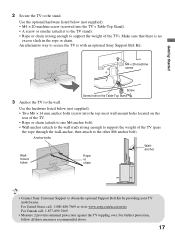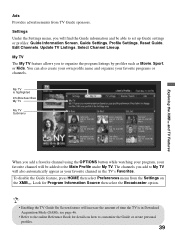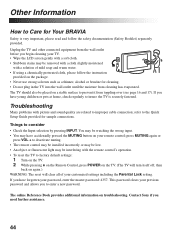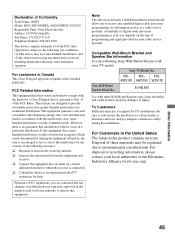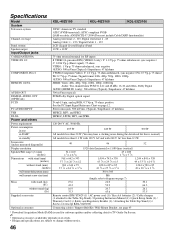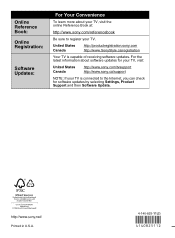Sony KDL52Z5100 - 52" LCD TV Support and Manuals
Get Help and Manuals for this Sony item

View All Support Options Below
Free Sony KDL52Z5100 manuals!
Problems with Sony KDL52Z5100?
Ask a Question
Free Sony KDL52Z5100 manuals!
Problems with Sony KDL52Z5100?
Ask a Question
Most Recent Sony KDL52Z5100 Questions
10 Blinking
my sony kdl 52z5100 turn on and off 3 times... red blinking 10 times... how can I fix this? pls help...
my sony kdl 52z5100 turn on and off 3 times... red blinking 10 times... how can I fix this? pls help...
(Posted by ginovivero 9 years ago)
The Plastic Stand For Table Top.
I need the plastic stand for table top. it did not come with the tv ( Kdl-52z5100) [email protected]
I need the plastic stand for table top. it did not come with the tv ( Kdl-52z5100) [email protected]
(Posted by don51 9 years ago)
Restarting
My KDL52Z5100, when I turn it on it will stay on for about 10 seconds then the audio cut out then th...
My KDL52Z5100, when I turn it on it will stay on for about 10 seconds then the audio cut out then th...
(Posted by Dwight5411 10 years ago)
Cannot Unlock The Fpa On A Sony Tru Flat Tv. Do Not Have Original Remote;
(Posted by annekben 12 years ago)
Store Policy
We Bought A new TV and the NEXT DAY TV has a Problem with it.
We Bought A new TV and the NEXT DAY TV has a Problem with it.
(Posted by Wbogurski 12 years ago)
Sony KDL52Z5100 Videos
Popular Sony KDL52Z5100 Manual Pages
Sony KDL52Z5100 Reviews
 Sony has a rating of 1.50 based upon 2 reviews.
Get much more information including the actual reviews and ratings that combined to make up the overall score listed above. Our reviewers
have graded the Sony KDL52Z5100 based upon the following criteria:
Sony has a rating of 1.50 based upon 2 reviews.
Get much more information including the actual reviews and ratings that combined to make up the overall score listed above. Our reviewers
have graded the Sony KDL52Z5100 based upon the following criteria:
- Durability [2 ratings]
- Cost Effective [2 ratings]
- Quality [2 ratings]
- Operate as Advertised [2 ratings]
- Customer Service [2 ratings]