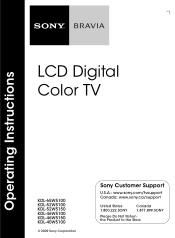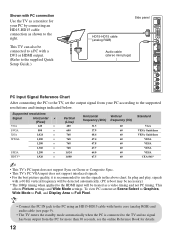Sony KDL 52W5100 - 52" LCD TV Support and Manuals
Get Help and Manuals for this Sony item

View All Support Options Below
Free Sony KDL 52W5100 manuals!
Problems with Sony KDL 52W5100?
Ask a Question
Free Sony KDL 52W5100 manuals!
Problems with Sony KDL 52W5100?
Ask a Question
Most Recent Sony KDL 52W5100 Questions
Is This Model Kdl-52w5100 Recalled? And What Do I Do? Will Sony Exchange It?
my lcd went out i have no warranty anymore and sony says they cant do anything for me. but if its re...
my lcd went out i have no warranty anymore and sony says they cant do anything for me. but if its re...
(Posted by shaferjoey33 8 years ago)
How To Fix Lines On Screen
how do i fix the lines on my tv or how do i get a refund?
how do i fix the lines on my tv or how do i get a refund?
(Posted by shaferjoey33 9 years ago)
How To Replace The Power Supply In My 52 Inch Sony Tv Model Kdl 52w5100
(Posted by melv128 9 years ago)
Blank Screen - We Have No Picture But Do Have Sound.
It sounds like a video card? What do we need to fix and at what cost?
It sounds like a video card? What do we need to fix and at what cost?
(Posted by theamanns 12 years ago)
Sony KDL 52W5100 Videos
Popular Sony KDL 52W5100 Manual Pages
Sony KDL 52W5100 Reviews
We have not received any reviews for Sony yet.