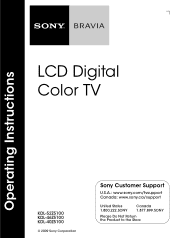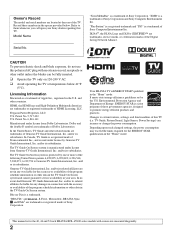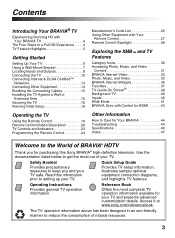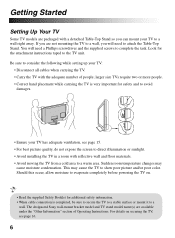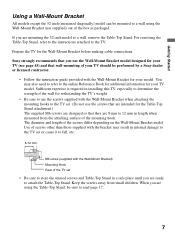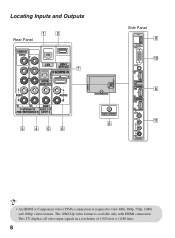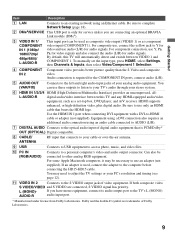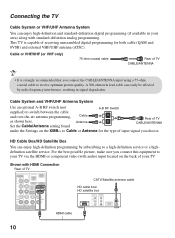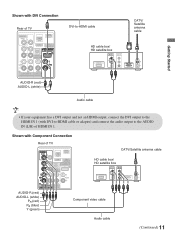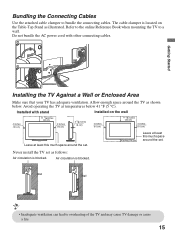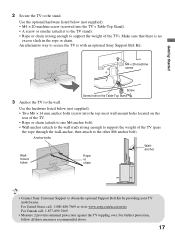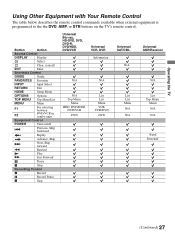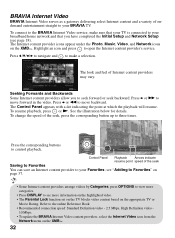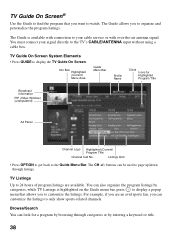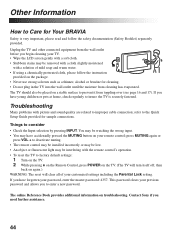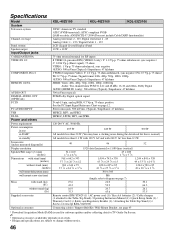Sony KDL52Z5100 Support Question
Find answers below for this question about Sony KDL52Z5100 - 52" LCD TV.Need a Sony KDL52Z5100 manual? We have 1 online manual for this item!
Question posted by don51 on April 26th, 2014
The Plastic Stand For Table Top.
Current Answers
Answer #1: Posted by StLFanMan on April 30th, 2014 10:27 AM
Search through a 3rd party website to see if you can find a replacement stand.
Call Sony directly to see if they have any available. If not, then you can discuss alternative options with them.
Related Sony KDL52Z5100 Manual Pages
Similar Questions
My KDL52Z5100, when I turn it on it will stay on for about 10 seconds then the audio cut out then th...
I have a Sony KDL-40Z5100 - 40" LCD TV connected via HDMI to a Cablevision Scientic Atlantic Cable b...
My Sony LCD TV won't turn on and the stand by light flashes 14 times pauses then repeats. If I unplu...