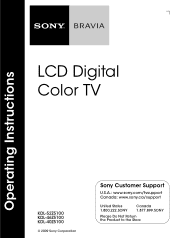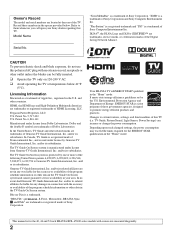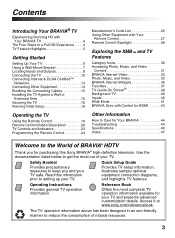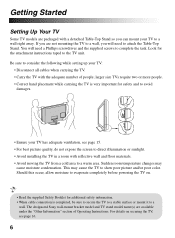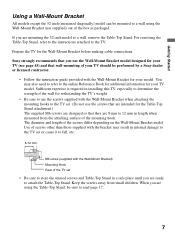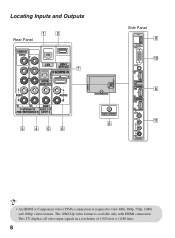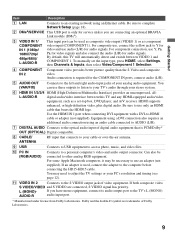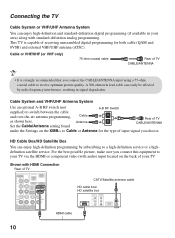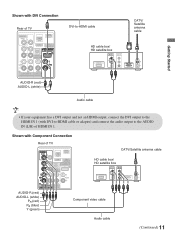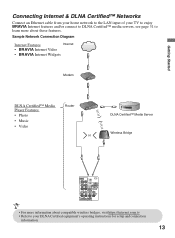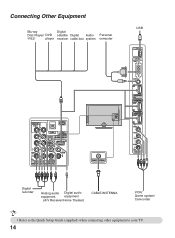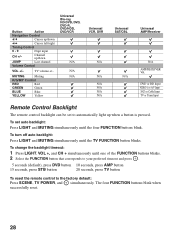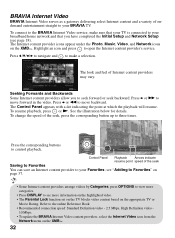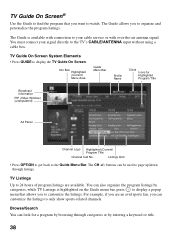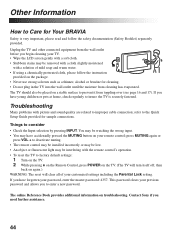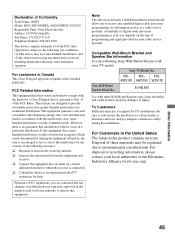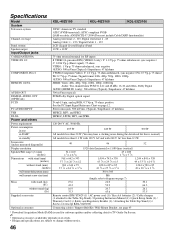Sony KDL52Z5100 Support Question
Find answers below for this question about Sony KDL52Z5100 - 52" LCD TV.Need a Sony KDL52Z5100 manual? We have 1 online manual for this item!
Question posted by Dwight5411 on August 2nd, 2013
Restarting
My KDL52Z5100, when I turn it on it will stay on for about 10 seconds then the audio cut out then the TV restarts. It continuse to do this in till I manually turn it off. I did a factory reset while the TV was on now I cant get through the set up. Any susgestions please
Current Answers
Related Sony KDL52Z5100 Manual Pages
Similar Questions
The Plastic Stand For Table Top.
I need the plastic stand for table top. it did not come with the tv ( Kdl-52z5100) [email protected]
I need the plastic stand for table top. it did not come with the tv ( Kdl-52z5100) [email protected]
(Posted by don51 10 years ago)
Sony Bravia Kdl-52w4100 52 Lcd Tv Wont Turn On
(Posted by lriozskydrum 10 years ago)
Cannot Unlock The Fpa On A Sony Tru Flat Tv. Do Not Have Original Remote;
(Posted by annekben 12 years ago)
My Sony Lcd Tv Won't Turn On And The Stand By Light Flashes 14 Times.
My Sony LCD TV won't turn on and the stand by light flashes 14 times pauses then repeats. If I unplu...
My Sony LCD TV won't turn on and the stand by light flashes 14 times pauses then repeats. If I unplu...
(Posted by ShawnGlass 12 years ago)
Firmware Allos 3d Feature?
hi. the lastest firmware update for my kdl52z5100 will allow any 3d feature? thanks
hi. the lastest firmware update for my kdl52z5100 will allow any 3d feature? thanks
(Posted by ventasrundo 12 years ago)