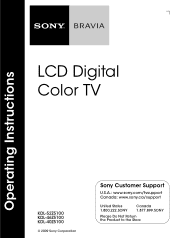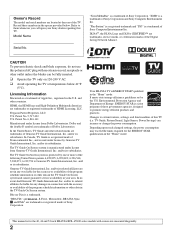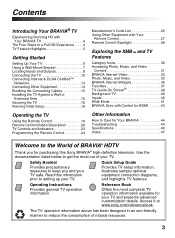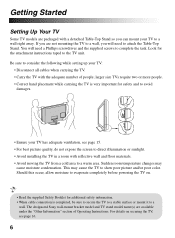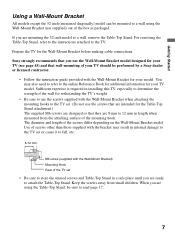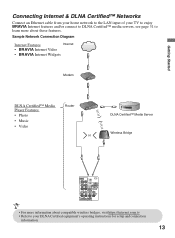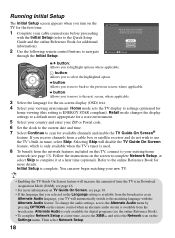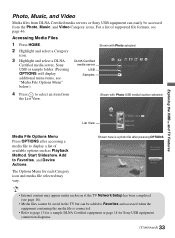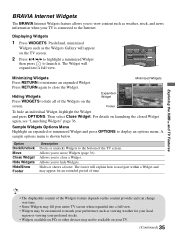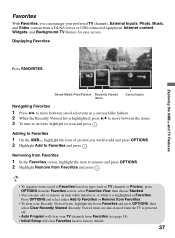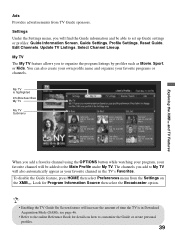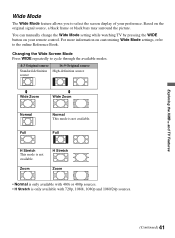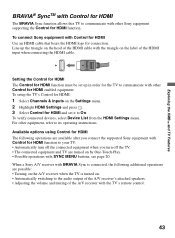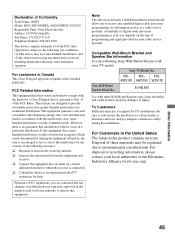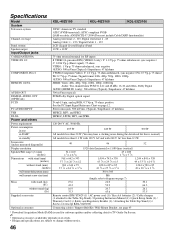Sony KDL52Z5100 Support Question
Find answers below for this question about Sony KDL52Z5100 - 52" LCD TV.Need a Sony KDL52Z5100 manual? We have 1 online manual for this item!
Question posted by ventasrundo on August 17th, 2011
Firmware Allos 3d Feature?
Current Answers
Answer #1: Posted by antiroach on August 17th, 2011 11:37 AM
An in depth description of their latest firmware update:
Sony has designed the BRAVIA® Televisions software update process to be customer friendly. This software update (version aa0195fn) provides the following benefits:Improvement over version aa0178pn:
- Adds the Hulu Plus™ online video service
Note: The Hulu Plus service will be added to the internet content once service is activated
Benefits provided by previous updates and included in version aa0195fn:
- New Widget Services allowing Video Playback
- New BRAVIA Internet Services (Picasa™ and Pandora®)
Note: Some services may not be available depending on your location - Adds support for the Netflix® online movie rental service to the BRAVIA Internet Video function
- Provides additional functionality for Yahoo® widgets
- Improves the use of the Network functions (Internet Video and Widgets)
- Improves audio & video synchronization when playing network videos
- Addresses intermittent issues experienced by some customers, including the following:
- The television picture freezes momentarily, then the TV powers off and then on. This may occur shortly after powering on the TV, while viewing programming, changing channels, or using the TV's xross media bar™
- When changing channels, the TV powers off and the POWER/STANDBY LED flashes red. Pushing the Power button again (only once) restores the TV's function
- When viewing 1080p formatted signals through the Component (Y/Pb/Pr) Input, a horizontal scratch-like line may appear on the screen
- Intermittent response from a Remote Commander® control unit when the TV is first turned on and the backlight is dim
- The television turns off and then back on again when powering on the TV with a programmable Remote Commander control unit
- Correction of the "Current time has been lost. Please reset the time" message repeatedly coming up
Nerds need love too...
Related Sony KDL52Z5100 Manual Pages
Similar Questions
I need the plastic stand for table top. it did not come with the tv ( Kdl-52z5100) [email protected]
My KDL52Z5100, when I turn it on it will stay on for about 10 seconds then the audio cut out then th...