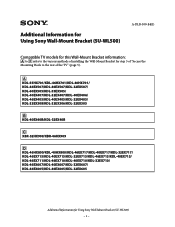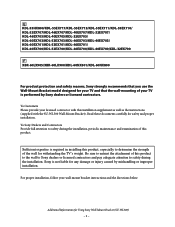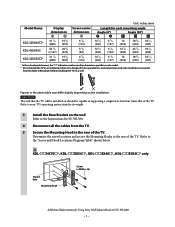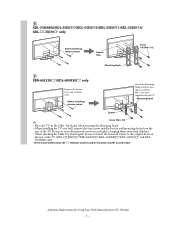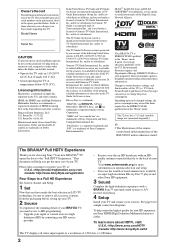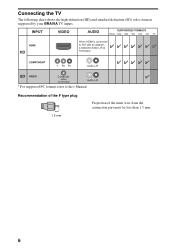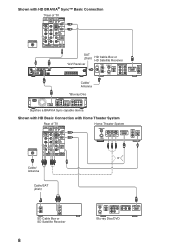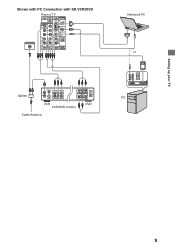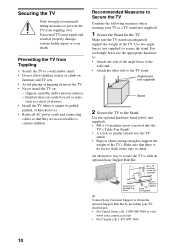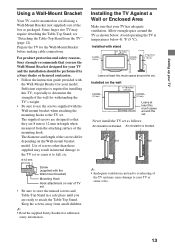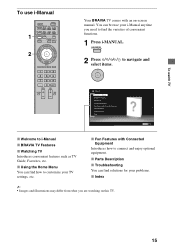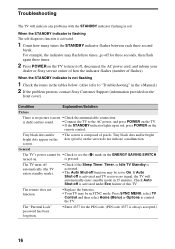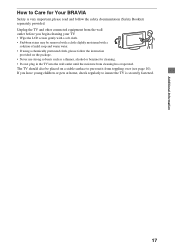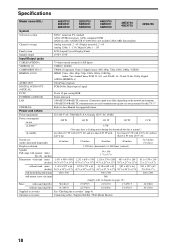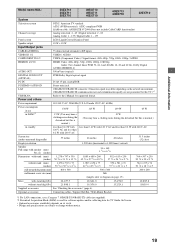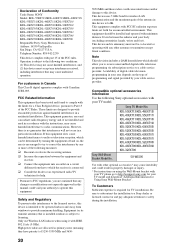Sony KDL-46EX710 Support Question
Find answers below for this question about Sony KDL-46EX710 - 46" Bravia Ex710 Series Led Hdtv.Need a Sony KDL-46EX710 manual? We have 6 online manuals for this item!
Question posted by royaru on November 30th, 2012
How To Connect A Pc To Sony Kdl46ex710 Tv
The person who posted this question about this Sony product did not include a detailed explanation. Please use the "Request More Information" button to the right if more details would help you to answer this question.
Current Answers
Related Sony KDL-46EX710 Manual Pages
Similar Questions
Sony Bravia 46 Does Not Turn On From Standby
(Posted by rojochan 9 years ago)
Red Light Blinks 3 Times. Tv Doesn't Start. Please Help!
Was watching tv. When it stopped working. Won't start after that. Red light blinks 3 times in interv...
Was watching tv. When it stopped working. Won't start after that. Red light blinks 3 times in interv...
(Posted by rashmighosh1 11 years ago)
Connecting Pc To Tv By Wireles
how to connect my tv to my dell laptop
how to connect my tv to my dell laptop
(Posted by pvvprasad1956 11 years ago)
Sony Bravia 46' No Turn On. Blinks 7 Times
My Sony Bravia TV KDL-46EX710 does not turn on. The Stand by red light blinks 7 times.
My Sony Bravia TV KDL-46EX710 does not turn on. The Stand by red light blinks 7 times.
(Posted by nancynu 12 years ago)
Conecting To Pc To Tv With Hdmi Cable
If my computer has an HDMI output, can I connect it to the TV at HDMI-2? Will it be necessary to set...
If my computer has an HDMI output, can I connect it to the TV at HDMI-2? Will it be necessary to set...
(Posted by rrmpitts 12 years ago)