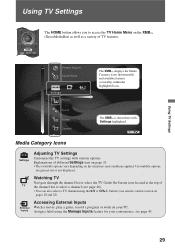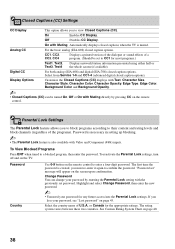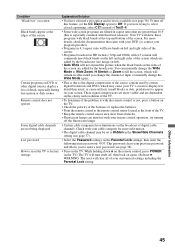Sony KDL37XBR6 - 37" LCD TV Support and Manuals
Get Help and Manuals for this Sony item

View All Support Options Below
Free Sony KDL37XBR6 manuals!
Problems with Sony KDL37XBR6?
Ask a Question
Free Sony KDL37XBR6 manuals!
Problems with Sony KDL37XBR6?
Ask a Question
Most Recent Sony KDL37XBR6 Questions
Bravia Kdl-37xbr6 Has Power But No Picture.
my tv will power on, but there is no picture. Just a dark grey screen. Probably lamp, but can I repl...
my tv will power on, but there is no picture. Just a dark grey screen. Probably lamp, but can I repl...
(Posted by millionsofjunk 8 years ago)
Sony Bravia Kdl37xbr6 Tv
What is the tcon board part number for the Sony Bravia KDL37XBR6?
What is the tcon board part number for the Sony Bravia KDL37XBR6?
(Posted by derickson22744 8 years ago)
Kdl-37xbr6 Standby Blinking 11 Times
Hello. I have a Sony kdl-37xbr6 that wont turn on. When i plug in the tv a green light appears on th...
Hello. I have a Sony kdl-37xbr6 that wont turn on. When i plug in the tv a green light appears on th...
(Posted by Jamez 9 years ago)
Is This Tv Internet Reay
(Posted by Marbob619 10 years ago)
Sony Kdl-37xbr6 Standby Light Blinks 6 Times. Won't Come On.
Recent lightning storm, 3 year old KDL37XBR6 won't come on. When turned on, the green power light co...
Recent lightning storm, 3 year old KDL37XBR6 won't come on. When turned on, the green power light co...
(Posted by jeber69 11 years ago)
Popular Sony KDL37XBR6 Manual Pages
Sony KDL37XBR6 Reviews
We have not received any reviews for Sony yet.