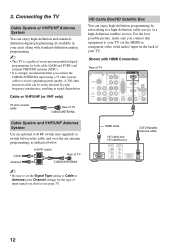Sony KDL37XBR6 Support Question
Find answers below for this question about Sony KDL37XBR6 - 37" LCD TV.Need a Sony KDL37XBR6 manual? We have 2 online manuals for this item!
Question posted by derickson22744 on June 16th, 2015
Sony Bravia Kdl37xbr6 Tv
Current Answers
Answer #1: Posted by BusterDoogen on June 16th, 2015 10:29 AM
- MFR Part Number 1: AUO 55.07A63.007
- MFR Part Number 2: Sony 1-857-073-11
I hope this is helpful to you!
Please respond to my effort to provide you with the best possible solution by using the "Acceptable Solution" and/or the "Helpful" buttons when the answer has proven to be helpful. Please feel free to submit further info for your question, if a solution was not provided. I appreciate the opportunity to serve you!
Related Sony KDL37XBR6 Manual Pages
Similar Questions
my tv will power on, but there is no picture. Just a dark grey screen. Probably lamp, but can I repl...
Hello. I have a Sony kdl-37xbr6 that wont turn on. When i plug in the tv a green light appears on th...
NEED TO GET SCREWS FOR THE RV PEDASTAL, i KNOW THE TV IS A 40 INCH SONY BRAVIA kdl-40z....unsure of ...