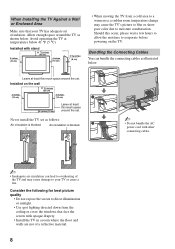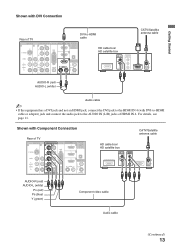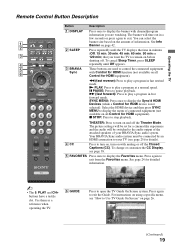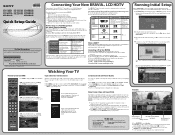Sony KDL-52W4100 Support Question
Find answers below for this question about Sony KDL-52W4100 - 52" LCD TV.Need a Sony KDL-52W4100 manual? We have 2 online manuals for this item!
Question posted by Aguillon7 on November 21st, 2012
I Have A Kdl-60ex500 Red Standby Light Blinks 6x's And Pauses And Then Repeats.
I have a kdl-60ex500 red standby light blinks 6x's and pauses and then repeats.
Current Answers
Related Sony KDL-52W4100 Manual Pages
Similar Questions
Sony Bravia Kdl-52w4100 52 Lcd Tv Wont Turn On
(Posted by lriozskydrum 10 years ago)
My Kdl-40ex400 Red Standby Light Blinks Two Times I Have Swaped Power And Invert
Still have the same problem suould I swap the other two or give up tv is only three years old worked...
Still have the same problem suould I swap the other two or give up tv is only three years old worked...
(Posted by frtmtt 11 years ago)
Kdl42v4100 Tv Will Not Turn On And Standby Light Blinks 11 Times.
Have done a power reset and factory reset and still does not work. TV clicks like trying to turn on/...
Have done a power reset and factory reset and still does not work. TV clicks like trying to turn on/...
(Posted by kslettner 11 years ago)
My Sony Bravia Lcd Tv Model #kdl46nx800's Red Standby Light Blinks 5x. Why??
Hi, My Sony Bravia LCD TV, Model #KDL 46NX800 has a red standby light that blinks 5x. It pauses an...
Hi, My Sony Bravia LCD TV, Model #KDL 46NX800 has a red standby light that blinks 5x. It pauses an...
(Posted by lilbebop1 11 years ago)
My Sony Lcd Tv Won't Turn On And The Stand By Light Flashes 14 Times.
My Sony LCD TV won't turn on and the stand by light flashes 14 times pauses then repeats. If I unplu...
My Sony LCD TV won't turn on and the stand by light flashes 14 times pauses then repeats. If I unplu...
(Posted by ShawnGlass 12 years ago)