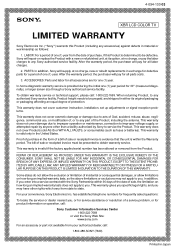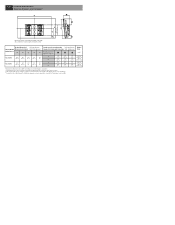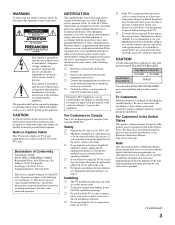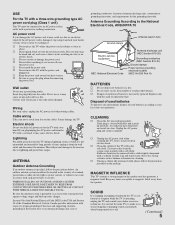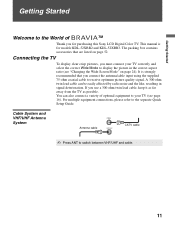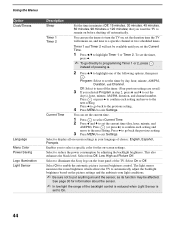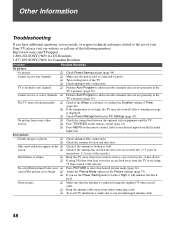Sony KDL-52XBR2 - 52" Bravia™ Lcd Hdtv Support and Manuals
Get Help and Manuals for this Sony item

View All Support Options Below
Free Sony KDL-52XBR2 manuals!
Problems with Sony KDL-52XBR2?
Ask a Question
Free Sony KDL-52XBR2 manuals!
Problems with Sony KDL-52XBR2?
Ask a Question
Most Recent Sony KDL-52XBR2 Questions
Power On Problem
What should the voltage be to the D4 and D5 boards from the G2 power supply? I am reading 390VDC. Is...
What should the voltage be to the D4 and D5 boards from the G2 power supply? I am reading 390VDC. Is...
(Posted by iatcnc 10 years ago)
My Sony Kdl-52xbr2 Takes A While For Display To Appear When I Switch Inputs.
(Posted by tguloy 12 years ago)
Popular Sony KDL-52XBR2 Manual Pages
Sony KDL-52XBR2 Reviews
We have not received any reviews for Sony yet.