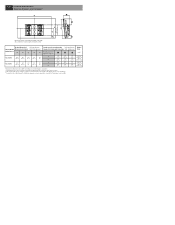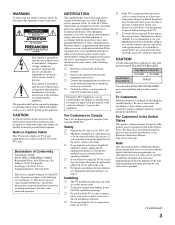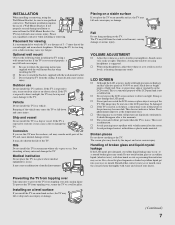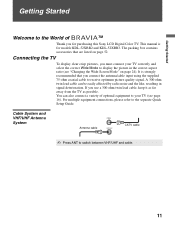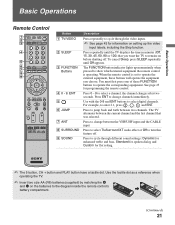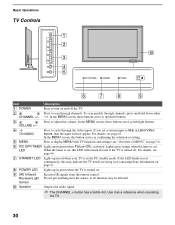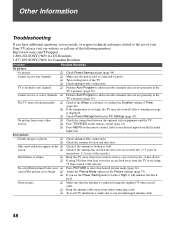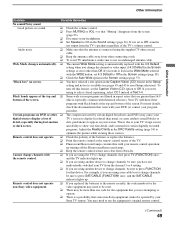Sony KDL-52XBR2 Support Question
Find answers below for this question about Sony KDL-52XBR2 - 52" Bravia™ Lcd Hdtv.Need a Sony KDL-52XBR2 manual? We have 6 online manuals for this item!
Question posted by tguloy on September 18th, 2011
My Sony Kdl-52xbr2 Takes A While For Display To Appear When I Switch Inputs.
The person who posted this question about this Sony product did not include a detailed explanation. Please use the "Request More Information" button to the right if more details would help you to answer this question.
Current Answers
Answer #1: Posted by answers on September 19th, 2011 12:56 AM
This is my experience too. However the first software version of aTV brought the picture up instantaneously, it wasn't until this new version that I've experienced a lag time.
I believe this is because they had to turn on the DRM features on the HDMI cable for Take 2:
http://en.wikipedia.org/wiki/Hdcp
In order to get the studios to let them play high-def movies. This is also the same reason you can't get the HD movies on iTunes (or blu-ray, for that matter) - most Apples don't have HDCP support yet.
I believe this is because they had to turn on the DRM features on the HDMI cable for Take 2:
http://en.wikipedia.org/wiki/Hdcp
In order to get the studios to let them play high-def movies. This is also the same reason you can't get the HD movies on iTunes (or blu-ray, for that matter) - most Apples don't have HDCP support yet.
Related Sony KDL-52XBR2 Manual Pages
Similar Questions
Sony Bravia Lcd Tv Kdl-46z5100
My tv has power, but there is no sound or image. Please let me know what you think the problem could...
My tv has power, but there is no sound or image. Please let me know what you think the problem could...
(Posted by ms0067 8 years ago)
How To Switch Input To S-video On Sony Tv Without Remote
(Posted by Rammolab 9 years ago)
Where Can I Buy The Stand-base For A Sony Kdl-52xbr4 Flat Screen Television?
I have the TV itself, but the old owner put it on the wall and threw away the stand-base that came w...
I have the TV itself, but the old owner put it on the wall and threw away the stand-base that came w...
(Posted by drewlinkedin6 10 years ago)
Do I Need A Video Cartridge To Run The Sony Flat Panel Display ?
(Posted by crubiana 10 years ago)
Service Manual For Sony Kdl-v32xbr2 32' Lcd Hdtv
Does anyone have a free copy of the service manual for Sony KDL XBR2 32" LCD HDTV?
Does anyone have a free copy of the service manual for Sony KDL XBR2 32" LCD HDTV?
(Posted by ssmorynski 10 years ago)