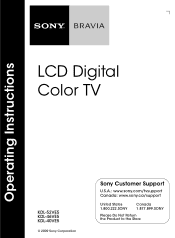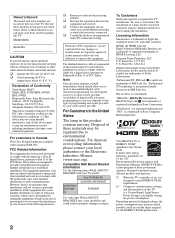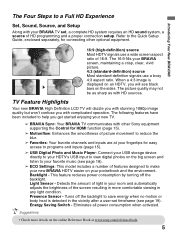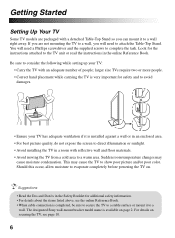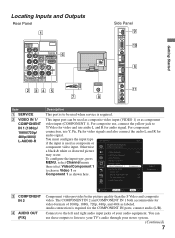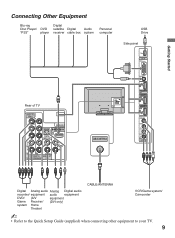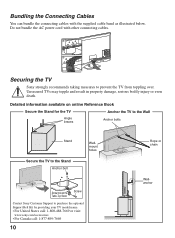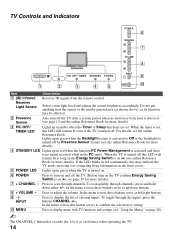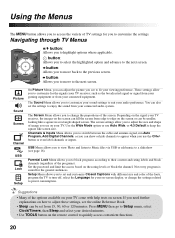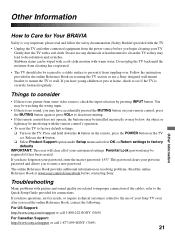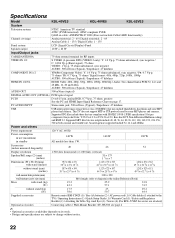Sony KDL46VE5 - 46" LCD TV Support and Manuals
Get Help and Manuals for this Sony item

View All Support Options Below
Free Sony KDL46VE5 manuals!
Problems with Sony KDL46VE5?
Ask a Question
Free Sony KDL46VE5 manuals!
Problems with Sony KDL46VE5?
Ask a Question
Most Recent Sony KDL46VE5 Questions
Sony Kdl-46v5100 Does It Support Arc Hdmi ?
I have Sony KDL-46V5100 TV and STR-DG510 Home Theater. Does my tv support ARC HDMI ? What's HDMI por...
I have Sony KDL-46V5100 TV and STR-DG510 Home Theater. Does my tv support ARC HDMI ? What's HDMI por...
(Posted by michaello30068 4 years ago)
Mounting Screw Positions On The Rear Of The Tv
(Posted by john25650 12 years ago)
Sony KDL46VE5 Videos
Popular Sony KDL46VE5 Manual Pages
Sony KDL46VE5 Reviews
We have not received any reviews for Sony yet.