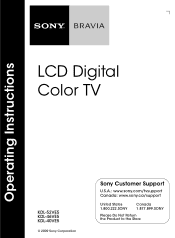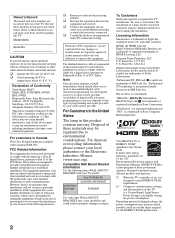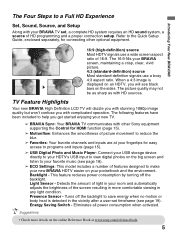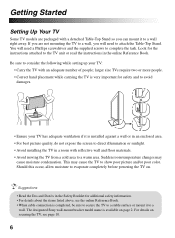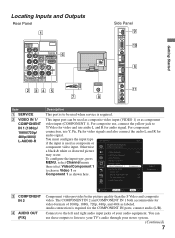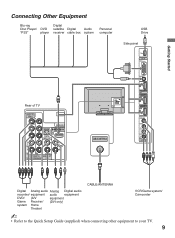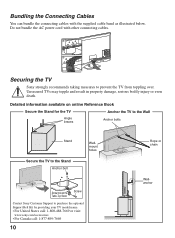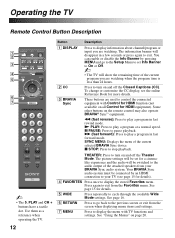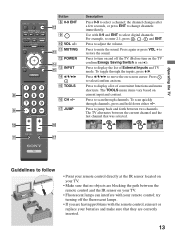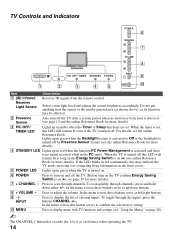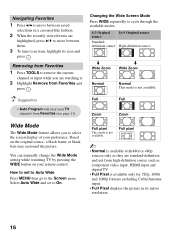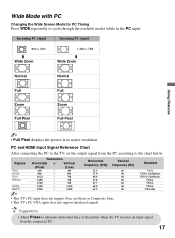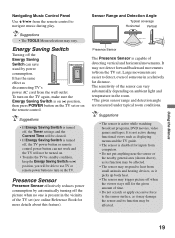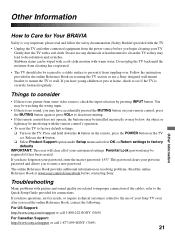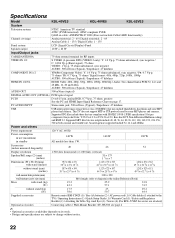Sony KDL46VE5 Support Question
Find answers below for this question about Sony KDL46VE5 - 46" LCD TV.Need a Sony KDL46VE5 manual? We have 1 online manual for this item!
Question posted by john25650 on September 9th, 2011
Mounting Screw Positions On The Rear Of The Tv
The person who posted this question about this Sony product did not include a detailed explanation. Please use the "Request More Information" button to the right if more details would help you to answer this question.
Current Answers
Related Sony KDL46VE5 Manual Pages
Similar Questions
Sony Kdl-46v5100 Does It Support Arc Hdmi ?
I have Sony KDL-46V5100 TV and STR-DG510 Home Theater. Does my tv support ARC HDMI ? What's HDMI por...
I have Sony KDL-46V5100 TV and STR-DG510 Home Theater. Does my tv support ARC HDMI ? What's HDMI por...
(Posted by michaello30068 5 years ago)
Vesa, Weight And Full Motion Wall Mount Bracket For This Tv?
How much does this TV weigh? What is the VESA? What is the best full motion wall mount bracket for ...
How much does this TV weigh? What is the VESA? What is the best full motion wall mount bracket for ...
(Posted by soodynelson 6 years ago)
Screw Sizes For Tv Mount?
What screws do i need for the tv stand?
What screws do i need for the tv stand?
(Posted by Anonymous-75256 11 years ago)
Pedestal Mounting Screws
what size are the screws that fasten the TV to the pedestal? Mine were lost when we moved from Korea...
what size are the screws that fasten the TV to the pedestal? Mine were lost when we moved from Korea...
(Posted by j4w8bell 12 years ago)
What Size Of Screws I Need To Mount My 55nx810 Sony Tv
(Posted by marlonme 12 years ago)