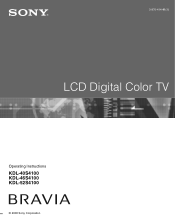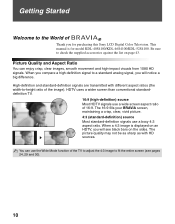Sony KDL 46S4100 Support Question
Find answers below for this question about Sony KDL 46S4100 - 46" LCD TV.Need a Sony KDL 46S4100 manual? We have 1 online manual for this item!
Question posted by mwhitlow55 on October 11th, 2011
Hdmi Ports And Vertal Lines In Tv
my hdmi ports has quit working all other. [rca ports and ect works ok] and the picture some time has vertal line like on real old tv they had a tuner on them. what might it be causing my promblems
Current Answers
Related Sony KDL 46S4100 Manual Pages
Similar Questions
How Do I Get Tv Stations Over The Air On My Sony Bravia Lcd Color Tvkdl46s4100
(Posted by mysticrsyoflite 1 year ago)
I'm Looking For The Serial#for Sony Lcd Flat Panel Tv.model Is Kdl32xbr6
(Posted by gerthou2005 10 years ago)
Why Does It Say Lcd On The Back Of Kdl-46hx750 And On Its Manuals For An Led Tv
I have just bought kdl-46hx750 from asia but the sticker on the back and all the manuals have lcd ra...
I have just bought kdl-46hx750 from asia but the sticker on the back and all the manuals have lcd ra...
(Posted by alisabet 11 years ago)
Bought Tv Newdec 2008 1used In Apr 2009 Repaired Aug 2009 Went Out Again Sep 20
no extended warranty 1st used tv after returning from work in Germany with US Forces
no extended warranty 1st used tv after returning from work in Germany with US Forces
(Posted by lewisjr6 12 years ago)
Tv Does Not Work
Hi, when we start the TV it does not work. There is no picture. If we go to the back of the TV an...
Hi, when we start the TV it does not work. There is no picture. If we go to the back of the TV an...
(Posted by swapnassinha 13 years ago)