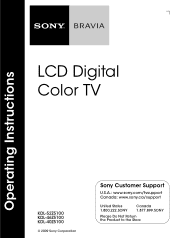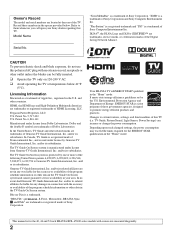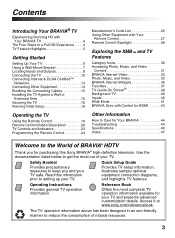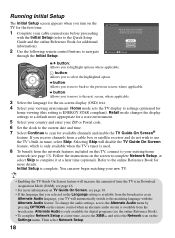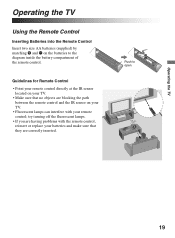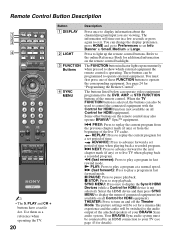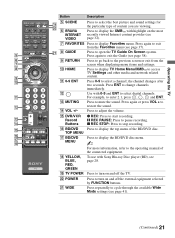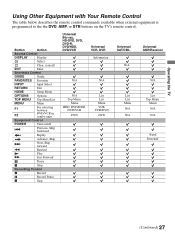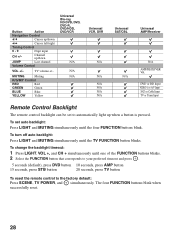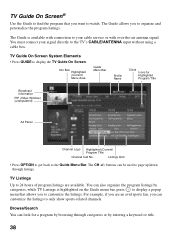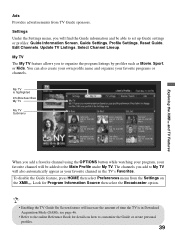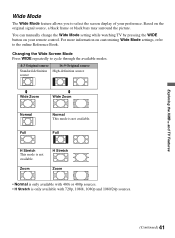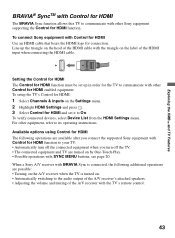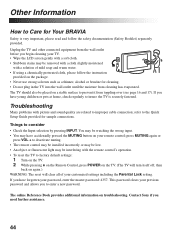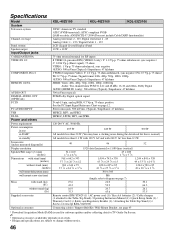Sony KDL-40Z5100 Support Question
Find answers below for this question about Sony KDL-40Z5100 - 40" LCD TV.Need a Sony KDL-40Z5100 manual? We have 1 online manual for this item!
Question posted by orbe2 on January 20th, 2012
After Watching Tv For 5 Minutes The Tv Turns Off And Back On
The person who posted this question about this Sony product did not include a detailed explanation. Please use the "Request More Information" button to the right if more details would help you to answer this question.
Current Answers
Answer #1: Posted by TVDan on January 20th, 2012 3:13 PM
you should verify that you have the newest software installed, since one of the fixes is for a symptom similar to your complaint: SOFTWARE DOWNLOAD (Current Version aa0195fn): http://esupport.sony.com/US/perl/select-system.pl?DIRECTOR=DRIVER
TV Dan
Related Sony KDL-40Z5100 Manual Pages
Similar Questions
Xbrx65x850b Mutes Sound System When Pressing Watch Tv
How do I stop the tv from sending a Mute signal to my sound system
How do I stop the tv from sending a Mute signal to my sound system
(Posted by dsnell11 9 years ago)
No Picture For About Ten Minuts When Turn On Tv.
(Posted by hilaldaoud 11 years ago)
How Can I Turn Off The Demo Mode From Displaying When I Am Watching Tv ?
(Posted by lakk79 11 years ago)
Memory Stick Screen Comes On And We Are Not Able To Watch Tv Screen
(Posted by cjr3703 12 years ago)
Sony Kdl-40z5100 - 40' Lcd Tv - Closed Caption Not Working
I have a Sony KDL-40Z5100 - 40" LCD TV connected via HDMI to a Cablevision Scientic Atlantic Cable b...
I have a Sony KDL-40Z5100 - 40" LCD TV connected via HDMI to a Cablevision Scientic Atlantic Cable b...
(Posted by skolakowski 12 years ago)