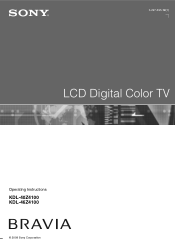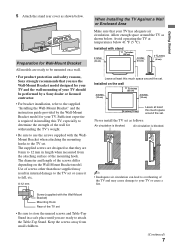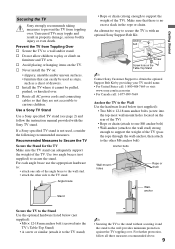Sony KDL-46Z4100 Support Question
Find answers below for this question about Sony KDL-46Z4100 - 46" LCD TV.Need a Sony KDL-46Z4100 manual? We have 1 online manual for this item!
Current Answers
Related Sony KDL-46Z4100 Manual Pages
Similar Questions
Sony Bravia Kdl-46s4100 Hdmi
My Sony Bravia KDL-46S4100 HDMI and the main board not working for long ago. Can I get the main boar...
My Sony Bravia KDL-46S4100 HDMI and the main board not working for long ago. Can I get the main boar...
(Posted by philhg 4 years ago)
Model Kdl-40z4100 Screen Issue
Hi there i have a sony bravia model KDL-40Z4100 the problem i am having is the picture is very dark....
Hi there i have a sony bravia model KDL-40Z4100 the problem i am having is the picture is very dark....
(Posted by Shak2003361 5 years ago)
Please Help, What Video Format Could A Sony Bravia Model Kdl-32ex407, Can Play?
Please help, what video format could a sony bravia model kdl-32ex407,can play. thank you
Please help, what video format could a sony bravia model kdl-32ex407,can play. thank you
(Posted by annabellesacrezjulian 11 years ago)
My Sony Bravia Lcd Tv Model #kdl46nx800's Red Standby Light Blinks 5x. Why??
Hi, My Sony Bravia LCD TV, Model #KDL 46NX800 has a red standby light that blinks 5x. It pauses an...
Hi, My Sony Bravia LCD TV, Model #KDL 46NX800 has a red standby light that blinks 5x. It pauses an...
(Posted by lilbebop1 11 years ago)