Sony KDL-40BX420 Support Question
Find answers below for this question about Sony KDL-40BX420.Need a Sony KDL-40BX420 manual? We have 4 online manuals for this item!
Question posted by Archgre on January 1st, 2014
How To Calibrate A Sony Bravia Kdl-40bx420 Lcd Tv
The person who posted this question about this Sony product did not include a detailed explanation. Please use the "Request More Information" button to the right if more details would help you to answer this question.
Current Answers
There are currently no answers that have been posted for this question.
Be the first to post an answer! Remember that you can earn up to 1,100 points for every answer you submit. The better the quality of your answer, the better chance it has to be accepted.
Be the first to post an answer! Remember that you can earn up to 1,100 points for every answer you submit. The better the quality of your answer, the better chance it has to be accepted.
Related Sony KDL-40BX420 Manual Pages
Operating Instructions - Page 1


...
4-270-476-11(3)
Introducing Your New BRAVIA® Getting Started Operating the TV Using Features Using the Menus Other Information
Sony Customer Support
U.S.A.: www.sony.com/tvsupport Canada: www.sony.ca/support
United States 1.800.222.SONY
Canada 1.877.899.SONY
Please Do Not Return the Product to the Store
KDL-46BX421 / 46BX420 / 40BX421 / 40BX420 / 32BX421 / 32BX420 / 32BX321 / 32BX320...
Operating Instructions - Page 2


... Interface are trademarks or registered trademarks of electric shock. • Wipe the LCD screen gently with a solution of this TV. Patent No. 5,717,422 U.S. "BRAVIA" and
, BRAVIA Sync, and are trademarks
or registered marks of Energy. Environmental Protection Agency and Department of Sony Corporation.
Cleaning
When cleaning, be removed with a cloth slightly
moistened with a soft...
Operating Instructions - Page 3


...;
Welcome to the World of BRAVIA 4 Experiencing Stunning HD with Your
BRAVIA 4 The Four Steps to a Stunning HD
Experience 5 TV Feature Highlights 5
Getting Started
Setting Up Your TV 6 Locating Inputs and Outputs 7 Connecting the TV 9 Connecting Other Equipment 13 When Installing the TV Against a Wall or
Enclosed Area 14 Securing the TV 15 Running Initial Setup 17...
Operating Instructions - Page 4


... your TV. Operating Instructions Provides the most out of your TV safe. To experience the stunning detail of your TV.
Introducing Your New BRAVIA®
Welcome to the World of BRAVIA®
Thank you for information on your BRAVIA TV is only as good as the quality of the signal it receives.
Read this Sony BRAVIA® high-definition television.
Operating Instructions - Page 5


... your PC and watch your BRAVIA TV set, a complete HD system...BRAVIA TV to communicate with your favorite TV program simultaneously (page 24).
➢ Favorites: Your favorite channels and inputs are watching (page 20).
5
If black bars appear as shown here.
Introducing Your New BRAVIA®
The Four Steps to a Stunning HD Experience
Set, Source, Sound, and Setup
Along with other Sony...
Operating Instructions - Page 6


...TV from a cold area to complete the task.
Sudden room temperature changes may cause the TV to evaporate completely before powering the TV...TV
Some TV models are not mounting the TV to a wall, you can mount your TV to consider the following while setting up your TV... illumination or sunlight. • Avoid installing the TV in a room with the TV. You will need a Phillips screwdriver and the...
Operating Instructions - Page 7


... to the optical audio input of Dolby
Laboratories. *2 HDMI IN 3 is available for KDL-46/40/32BX421, and other analog RGB equipment. Dolby and the double-D symbol are ... HD15-HD15 cable. Locating Inputs and Outputs
Rear Panel
Side Panel
2 VIDEO IN VIDEO
(MONO)
L AUDIO R
Getting Started
Item
Description
1 AUDIO OUT Connects to this TV and any HDMI-equipped audio/video
equipment, such...
Operating Instructions - Page 15
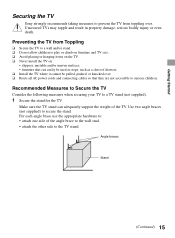
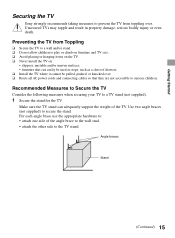
...Started
Securing the TV
Sony strongly recommends taking measures to prevent the TV from Toppling
❑ Secure the TV to a wall and/or stand. ❑ Do not allow children to play or climb on furniture and TV sets. ❑... use the appropriate hardware to: • attach one side of drawers. ❑ Install the TV where it cannot be used as steps, such as a chest of the angle brace to the...
Operating Instructions - Page 16
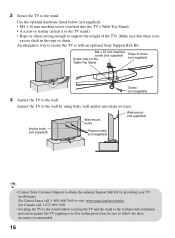
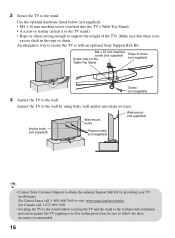
... screw (not supplied) Screw hole on the Table-Top Stand
Rope of the TV). Wall-mount holes
Wall-anchor (not supplied)
Anchor bolts (not supplied)
Rope or chain (not supplied)
• Contact Sony Customer Support to secure the TV is no
excess slack in the rope or chain. For United States call: 1-800...
Operating Instructions - Page 19


... rewind mode. Some other buttons on all Control for HDMI equipment). M (fast forward): Press to display the BRAVIA Sync Menu and then
3
MENU
select connected HDMI equipment from the beginning of External Inputs and TV
mode. Remote Control Button Description
Button
Description
1
1 INPUT
Press to play a program at a normal speed. m (fast reverse...
Operating Instructions - Page 23


... MENU and select the desired equipment from HDMI Device Selection. Controlling BRAVIA Sync-Compatible Equipment
To control the equipment by turning the AV amplifier on when the TV is only available for the connected Sony equipment that equipment when you select it from the TV speaker to the audio system when you turn the...
Operating Instructions - Page 44


...
48.4
60
VESA Guidelines
47.4
60
VESA
47.8
60
VESA
47.7
60
VESA
For KDL-46BX421/KDL-46BX420/KDL-40BX421/KDL-40BX420/KDL-32BX421/KDL-32BX420
Resolution Signals
VGA SVGA XGA WXGA
SXGA HDTV*
Horizontal × (Pixel)
640
&#... This TV's PC VGA input does not support interlaced signals. • Your PC must support one of the above PC input signals to display on the television. •...
Operating Instructions - Page 47


... instructions for SU-WL500. Dimension Table
Other Information
Screen center point
Unit: mm (inches)
TV Model
KDL-46BX421 KDL-46BX420 KDL-40BX421 KDL-40BX420 KDL-32BX421 KDL-32BX420 KDL-32BX321 KDL-32BX320
TV
Screen
Length for all required parts along with the Instructions. Step 2: Deciding on the installation location Decide where you want to the Instructions for its ...
Operating Instructions - Page 48


Screw and Hook Locations Diagram/Table
TV Model
KDL-46BX421/KDL-46BX420/ KDL-40BX421/KDL-40BX420
KDL-32BX421/KDL-32BX420/ KDL-32BX321/KDL-32BX320
Screw location
d, g e, g
Hook location
b c
48
Mounting Hook...wall mount installation Follow the steps below . 1 Secure the Mounting Hooks to the rear of the TV using only the supplied screws
(M6 × 16). 2 Be sure to tighten the screws with ...
Operating Instructions - Page 56


...; Turn the PC off this television, the heat generated by the channel signal... picture may be used with the BRAVIA Sync and Control for concern.
&#...TV screen feels warm
Wide Mode changes automatically
Suddenly the picture gets smaller
"Black box" on screen
Explanation/Solution
• Make sure that the Control for HDMI is set up PC timing.
• Verify the PC is regulated by the LCD panel...
Operating Instructions - Page 58


...is connected.
❑ Consult the dealer or an experienced radio/TV
technician for TV installations.
Compatible Wall-Mount Bracket Information
Use the following two ... Name: SONY Model: KDL-46BX421/KDL-46BX420/ KDL-40BX421/KDL-40BX420/KDL-32BX421/ KDL-32BX420/KDL-32BX321/KDL-32BX320/ KDL-22BX321/KDL-22BX320 Responsible Party: Sony Electronics Inc.
Note
This television includes a...
Operating Instructions - Page 59


... 40BX420
32BX421...Television system
Channel coverage
Panel system Speaker output (except KDL-22BX321/BX320) Speaker output (KDL...TV standard ATSC (8VSB terrestrial): ATSC compliant 8VSB QAM on cable: ANSI/SCTE 07 2000 (Does not include CableCARD functionality) Analog terrestrial: 2 - 69 / Digital terrestrial: 2 - 69 Analog Cable: 1 - 135 / Digital Cable: 1 - 135 LCD (Liquid Crystal Display) Panel...
Quick Setup Guide - Page 1


... (supplied separately) in China
KDL-46BX421 / 46BX420 / 40BX421 / 40BX420 / 32BX421 / 32BX420 KDL-32BX321 / 32BX320 / 22BX321 / 22BX320
1 Your New BRAVIA® LCD HDTV
Congratulations! Please wait. ...LCD Digital Color TV
Quick Setup Guide
4-275-988-11(2)
Sony Customer Support
U.S.A.: www.sony.com/tvsupport Canada: www.sony.ca/support
United States 1.800.222.SONY
Canada 1.877.899.SONY...
Quick Setup Guide - Page 2
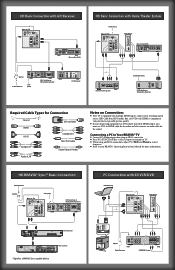
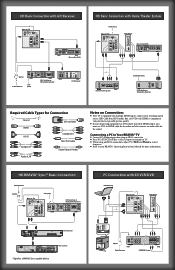
...HD BRAVIA® Sync™ Basic Connection
Cable/Antenna
Splitter
Rear of TV
SAT (dish)
HD Cable Box or HD Satellite Receiver
PC Connection with SD VCR/DVD
Notebook PC
Rear of TV
or
Side Panel
...or HD Satellite Receiver
A/V Receiver
HD Basic Connection with Home Theater System
HD Antenna Rear of TV
Side Panel
2 VIDEO IN VIDEO
(MONO) L AUDIO R
Blu-ray Disc/DVD
or Home Theater System...
Safety and Regulatory Booklet - Page 6
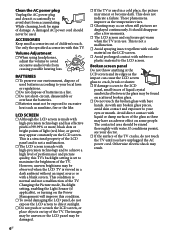
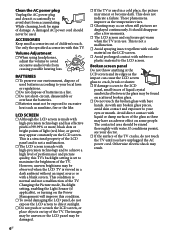
... never be observed when the LCD TV is set to maximize the brightness of the TV.
This is a structural property of the LCD panel and is not a malfunction.
☐ The LCD screen is made with high&#... on the Power Management will improve this condition.
☐ To avoid damaging the LCD panel, do not touch the TV until you have an adverse effect on scattered broken glass. ☐ Do not ...
Similar Questions
What Is The Remote Code For My Sony Bravia T.v Kdl-40bx420?
(Posted by Williamlondo 3 years ago)
Sony Bravia Kdl32l4000 32' Lcd Tv
i brought this tv from a friend and it had no remote would i be able to get a universal 1 and will i...
i brought this tv from a friend and it had no remote would i be able to get a universal 1 and will i...
(Posted by richardhall33 9 years ago)
How To Manually Calibrate My Sony Kdl55bx520 Lcd Tv
(Posted by hdfosFretan 10 years ago)
Recall
does my sony bravia kdl-40bx420 fall under a recall for service?
does my sony bravia kdl-40bx420 fall under a recall for service?
(Posted by collecto63 12 years ago)

